ESP32 tutorial B-14: The ESP32-CAM
Learn how to use the ESP32-CAM as a server and stream video on the same network with a browser. Affordable and easy setup.
00:00:01 Learn how to use the ESP32-CAM as a server and stream video on the same network with a browser. Affordable and easy setup.
💡 This tutorial focuses on programming the ESP32 board and using the ESP32-CAM as a server.
📹 The video demonstrates how to stream the ESP32-CAM's output on a browser within the same network.
💻 To upload the program, the zero pin should be connected to the ground, and later disconnected.
00:01:31 Learn how to use the ESP32-CAM module by following this tutorial. Connect to a network and run the client template to use the camera.
📹 The video is a tutorial on using the ESP32-CAM module.
🔒 The tutorial explains how to run the camera in either an open or encrypted network.
🔧 Instructions on connecting the ESP32-CAM module to a Wi-Fi network and adding additional instructions are provided.
00:02:44 This tutorial covers setting up the ESP32-CAM module with the AI-Thinker camera.
💡 The video is about the ESP32-CAM board.
📁 To get started, create a folder and add all the downloaded files into it.
📷 Select the appropriate ESP32 board with the AI finkera camera.
00:04:00 This video provides a tutorial on the ESP32-CAM board, including troubleshooting tips and a step-by-step wiring guide.
🎥 This video is a tutorial on the ESP32-CAM board.
💻 In case of upload issues, try pressing the reset button.
🔌 The last step involves wiring.
00:05:04 In this ESP32 tutorial, the wire between the zero pin and the gnd is removed, the reset button is pressed, and a streaming address is obtained, which can be opened in a browser.
👉 The speaker demonstrates removing a wire and pressing the reset button to start a program on the ESP32-CAM.
🔗 After starting the program, the speaker obtains a streaming address and opens it in a browser.
👋 The speaker ends the video by expressing well wishes and saying goodbye.
You might also like...
Read more on Education
Electronic Health Records: Past, Present, and Future

11 loop while

A summer day in Paris: Berthe Morisot's Hunting Butterflies
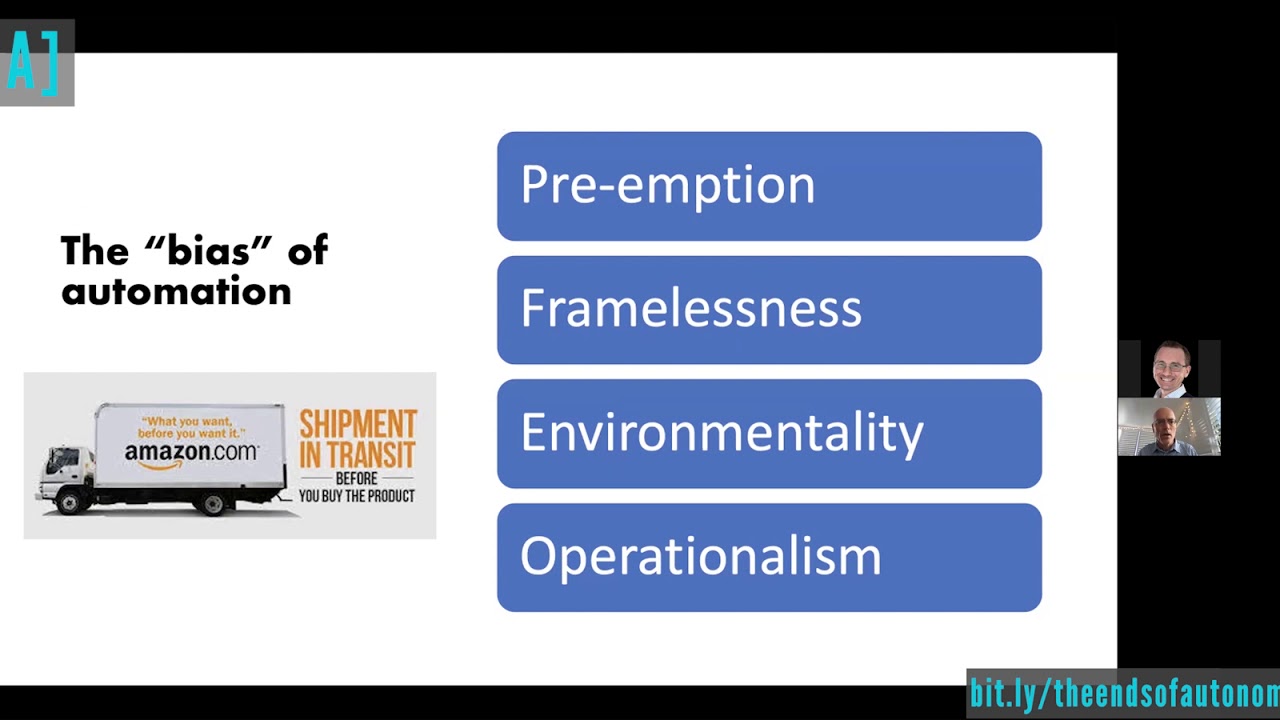
Mark Andrejevic, Automating Surveillance: Post-Representational and Post-Subjective Governance

Aníbal Quijano en el III Congreso Latinoamericano y Caribeño de Ciencias Sociales

Office Vlog on Friday 😃 Day in the Life of a Software Engineer (ep. 26)