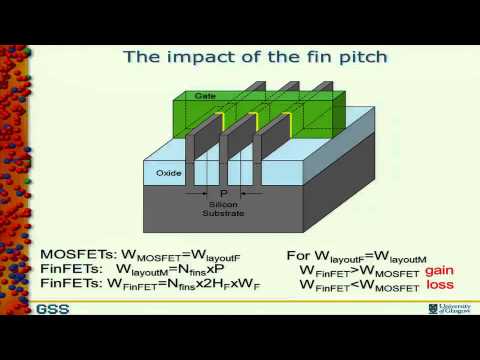Mastering Recurring Tasks and Routines in Todoist
Learn how to efficiently set up recurring tasks and routines in Todoist for a more productive schedule.
00:00:00 In this episode, learn how to set up recurring tasks and a routines project with three nested projects in Todoist.
💡 Learn how to set up recurring tasks in Todoist and create a routines project with three nested projects.
🔧 Set up a new project called 'routines' and give it a green label. Within the routines folder, create three nested projects: daily, weekly, and monthly.
📌 Ensure that the nested projects are properly indented and placed within the routines folder.
00:01:20 Learn how to set up recurring tasks in Todoist and organize your projects efficiently, including daily, weekly, and monthly tasks. Easily schedule tasks using simple shortcuts.
Setting up recurring tasks in Todoist
Organizing tasks into nested projects
Using the 'Evie' shortcut to set tasks to repeat every day
00:02:42 Learn how to set up recurring tasks in Todoist and organize your schedule efficiently. Create daily and weekly tasks, like taking out the garbage and sending files.
📅 Recurring tasks can be set up in Todoist.
🗑️ Taking out the garbage is a task that needs to be done three times a week.
📆 Tasks only appear in the 'Today' list on specific days.
💻 Sending out the word day file is a weekly task.
00:04:04 This video explains how to set up recurring tasks in Todoist, including weekly tasks and monthly tasks like issuing invoices.
💡 Recurring tasks can be set up in Todoist, such as weekly tasks like checking a work bag for materials.
💡 Monthly tasks, like issuing invoices, can also be scheduled in Todoist.
💡 When setting a date of the month, use the number without the th or rd.
00:05:27 Learn how to set up recurring tasks in Todoist and incorporate them into your daily routines for a more productive February.
📅 Setting up recurring tasks in Todoist allows you to schedule tasks to repeat on a daily, weekly, or monthly basis.
🏋️♂️ You can easily set up a recurring exercise task in Todoist, specifying the start date and frequency.
📝 Recurring tasks in Todoist provide flexibility for planning future tasks and deadlines.
00:06:55 Learn how to set up recurring tasks in Todoist and create a separate routine folder to keep mundane tasks separate from work.
📅 Setting up recurring tasks in Todoist.
📝 Creating a routines folder to separate mundane tasks from main project list.
💡 Using templates for recurring tasks.
00:08:15 Learn how to set up Todoist and create recurring tasks in this helpful episode. Leave a message for future topics in the comments below.
📺 This video is the sixth episode in a series on setting up Todoist.
✉️ Viewers are encouraged to leave messages in the comments section with topics they'd like to see covered.
📅 The goal is to post at least three videos a week and complete the series by the end of January.