Optimize Task Management and Organization with a Weekly Review in Todoist
Learn how to set up a stress-free weekly review in Todoist for efficient task management and organization.
00:00:00 In this video, learn how to do a weekly review in Todoist to achieve a stress-free life. Process your inbox tasks, review your tickler file, check your routines, and go through each project and task. Organize with labels and focus on tasks.
📌 The weekly review is an essential part of achieving stress-free living in Todoist.
📥 Start your weekly review by processing all tasks in your inbox and clearing it.
🗂️ Review your tickler file to ensure task dates are still relevant.
00:02:05 Learn how to set up a productive weekly review in Todoist. Review tasks, labels, and due dates to ensure relevance and accuracy. Plan your week accordingly.
🔍 The key to a good review is to ask yourself a series of questions as you go through your tasks.
💡 Check if old tasks are still relevant, if labels are correct, and if due dates are still relevant and correct.
🗓️ Go through the next seven-day list to get a feel for the week and adjust tasks based on your schedule.
00:04:10 A tutorial on setting up the weekly review in Todoist, including organizing projects and managing tasks. Includes tips on using recurring tasks and tickler files.
📝 The speaker discusses the importance of setting up a folder for the weekly review.
🗓️ The speaker explains that they open up all their projects before starting the weekly review.
💡 The speaker highlights the need for reviewing and updating tickler files regularly.
00:06:16 Learn how to set up Todoist for efficient task management and organization. Explore sorting options and nested project structures for improved productivity.
🔧 Setting up Todoist and organizing tasks by date, priority, name, and responsible.
📁 Reviewing daily and weekly folders to ensure tasks are organized by date.
⚙️ Creating nested projects in Todoist to capture ideas and collaborate with others.
00:08:21 Setting Up Todoist - Ep11- The Weekly Review: Learn how to enhance your project list by adding emoticons and labels during your weekly review.
📝 Adding emoticons to project lists adds a unique touch to task management.
🏢 Using relevant images/icons to represent different projects enhances organization.
🔁 Performing a weekly review helps ensure tasks are up to date and labeled correctly.
00:10:25 Learn how to effectively use labels in Todoist to optimize your productivity and stay organized. Also, discover a helpful strategy for managing tasks during holidays.
🔑 Using labels and assigning labels to tasks can be helpful in implementing Getting Things Done (GTD).
📅 Reviewing tasks for the next seven days and adjusting them based on upcoming events or holidays can be a useful practice.
✅ Clicking off tasks that are not relevant for a specific day or period can help maintain task organization and focus.
00:12:28 Learn how to set up Todoist for your weekly review and effectively organize your tasks for the upcoming week.
🗓️ Reviewing the calendar during the weekly review helps prepare for the upcoming week.
✅ Using Todoist to organize tasks and prioritize them makes it easier to stay productive.
📆 Performing a weekly review is a crucial aspect of the GTD system.
You might also like...
Read more on Film & Animation
AULA 13/26 DE ELETRICIDADE - Elétrons Rádio e TV

PRONÓSTICOS deportivos hoy✅⚽Apuestas deportivas champions league ⚽ real Madrid VS Unión Berlín fijas

Cognizant CEO Ravi Kumar On 3-Pronged Strategy & Plans To Bring Co Back To Industry-leading Growth

iPhone 15 Pro Review - Better than you think.

Why You Lose In The USA
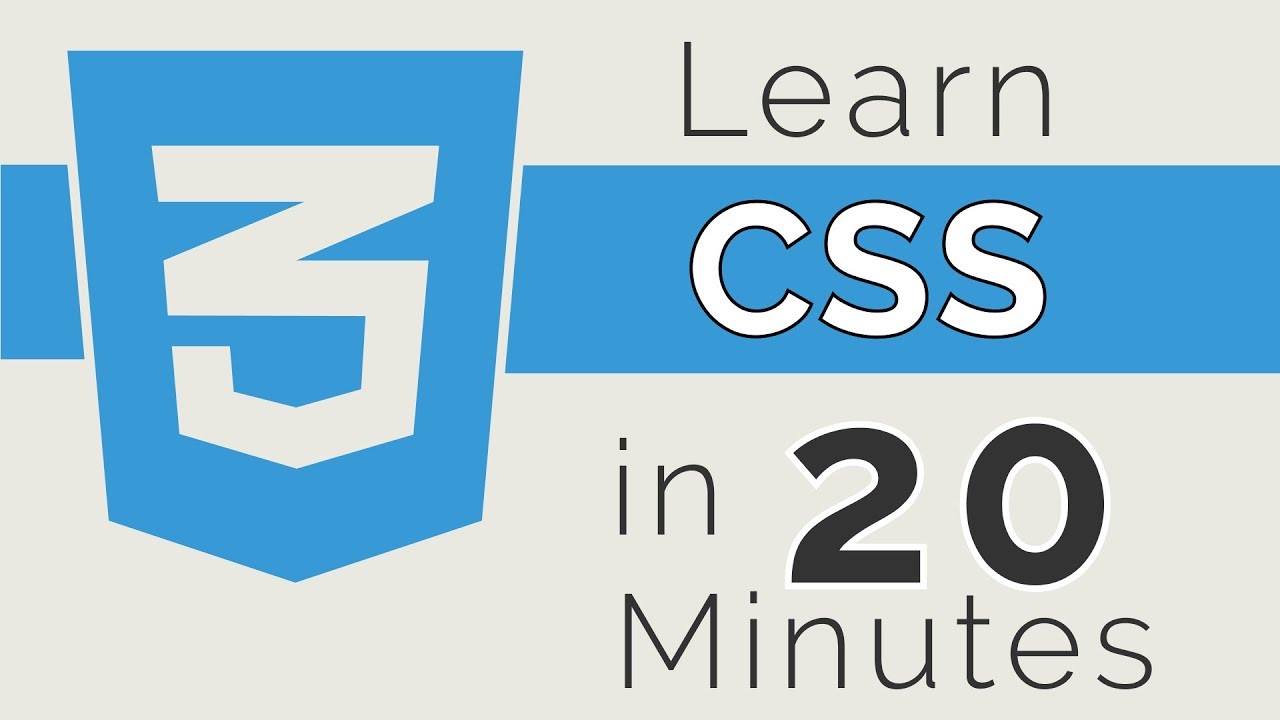
Learn CSS in 20 Minutes