Troubleshooting Performance and Connection Issues in Informatica: How to Collect Jstack on Developer Tool
Learn how to troubleshoot performance and connection issues in Informatica by collecting Jstack on the developer tool
00:00:00 Learn how to collect Jstack on the developer tool to troubleshoot slow performance and connection issues in Informatica.
🔍 Understanding what is Jstack and its purpose.
⏱️ Knowing when to collect Jstack on the developer tool.
🎥 A quick demonstration of how to collect Jstack on the developer tool.
00:01:03 How to collect Jstack on Developer Tool by finding the process ID of the developer tool. Quick demo included.
🔍 To collect Jstack on Developer Tool, you need to find the process ID of the tool by going to the task manager and looking for the process name java w dot exe.
💻 In the newer releases of the informatica client, the process name appears as the application name 'has own platform and 410'. In prior releases, it appears as 'Java TM platform SC binary'. To avoid confusion, look for the process name Java EE dot exe.
🔢 If you have multiple clients running, you can verify the path from which the Java W is executed or invoked by using the command line.
00:02:06 Learn how to collect Jstack on Developer Tool by adding the process area column, navigating to the Java bin location, and executing 'jstack.exe -L -L' with the process ID. Redirect the output to a file for performance analysis.
🔍 To collect a Jstack, navigate to the Java bin location and execute Jstack CMD.
📁 Redirect the Jstack output to a file for better analysis.
⚠️ Collecting multiple Jstacks is recommended for troubleshooting performance issues.
00:03:10 Learn how to collect Jstack on Developer Tool to check if a thread is progressing or stuck. Best practice is to collect minimum three Jstacks.
🔍 Collecting Jstack at regular intervals helps determine if a thread is progressing or stuck.
💡 It is recommended to collect at least three Jstacks on the developer client.
📚 Additional information can be found in the Oracle documentation or the informatica knowledgebase.
You might also like...
Read more on Science & Technology
6 Of The BEST Places To Meet High Value Women (NOT WHERE YOU THINK!) | Courtney Ryan

#964 - Explaining Some Difficult Decisions - The Daily Talk Show
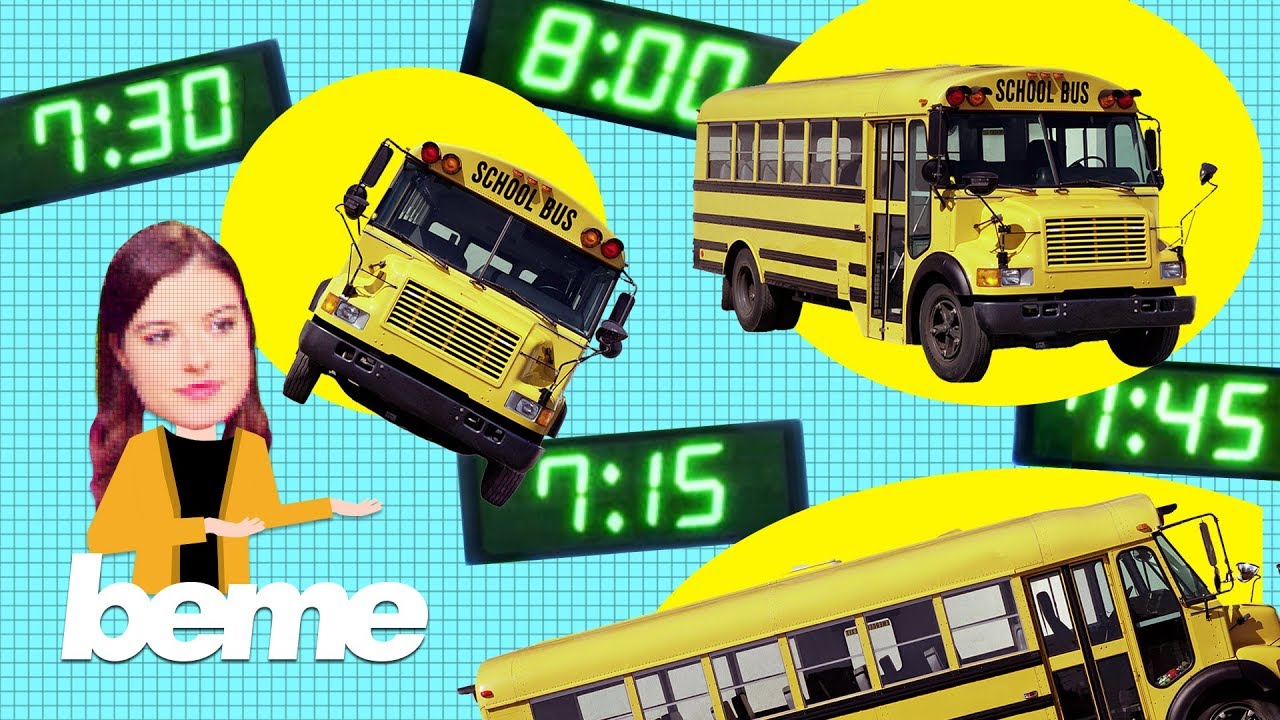
Should school start later?
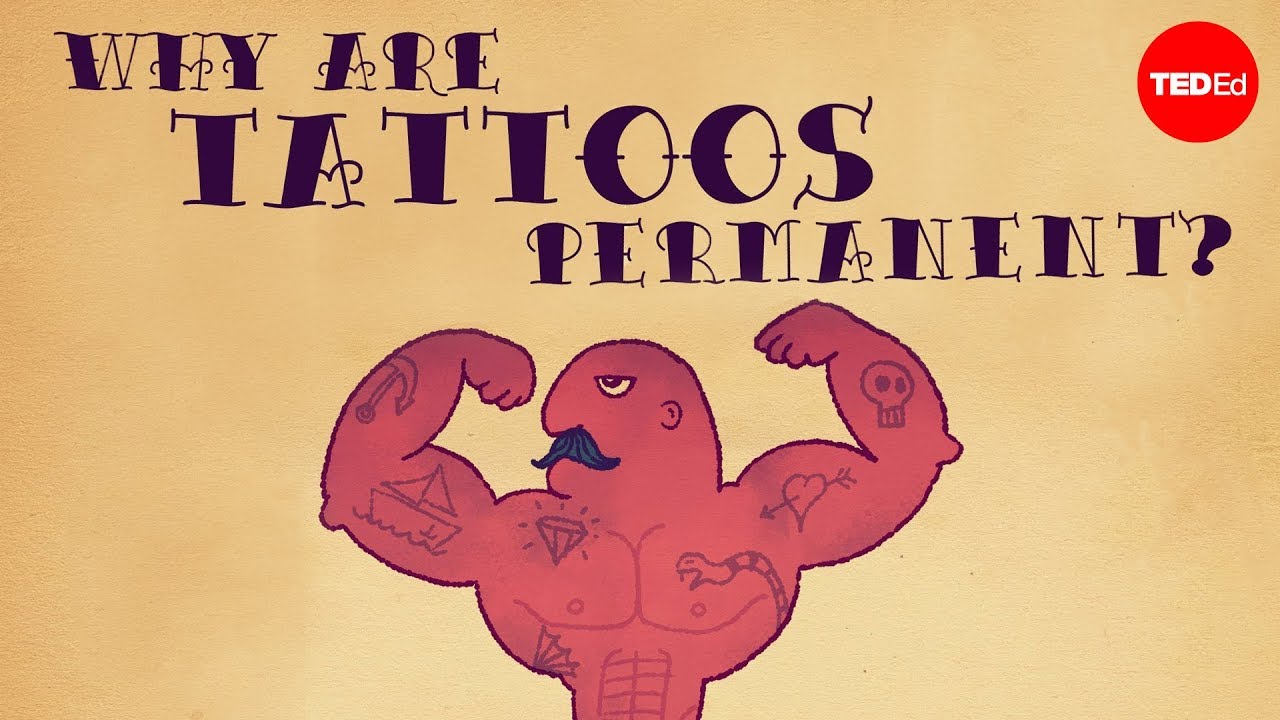
What makes tattoos permanent? - Claudia Aguirre

This ClickBank Method Makes $2,000 Per Week (No Experience)
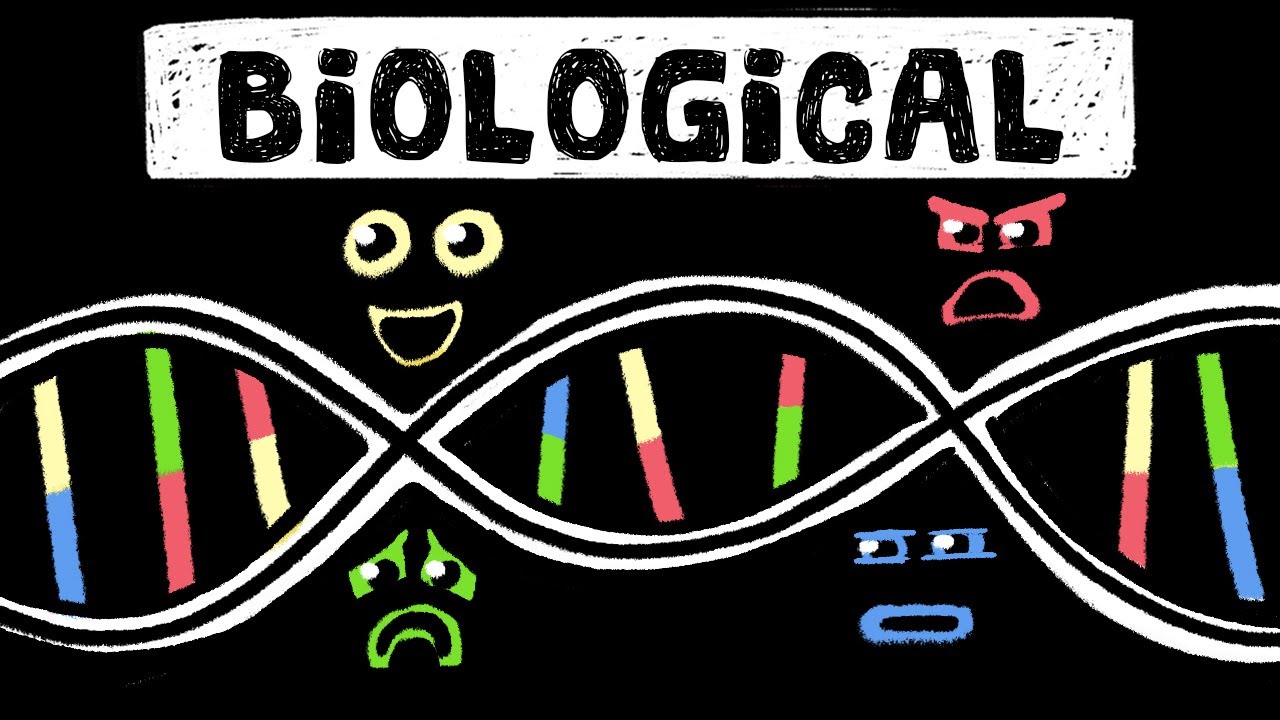
Is your personality pre-determined? Biological Theory of Personality