Free and Easy Way to Sync Obsidian Notes Across Devices
Learn how to sync your Obsidian notes for free across all devices using cloud platforms
00:00:00 Learn to sync Obsidian notes for free across devices using cloud platforms like OneDrive or Dropbox. Copy and paste local Obsidian files or create a new Vault in Obsidian.
📱 Learn how to sync Obsidian across devices using cloud platforms.
⚙️ Sync between Windows to Windows or Windows to Mac using OneDrive or other supporting services.
📂 Create an Obsidian folder in the cloud storage folder and add notes to your project.
00:01:10 Learn how to sync Obsidian notes across devices for free using OneDrive and iCloud, ensuring edits are synced between platforms.
🔁 Syncing Obsidian notes across devices for free.
💻📱 Syncing notes between PC and iPhone using iCloud.
🌐 Syncing notes between different computers using OneDrive.
00:02:14 Learn how to sync Obsidian notes for free across devices using iCloud, OneDrive, and folder sync apps. No official way for Android and PC, but third-party methods work well.
📱 You can add and edit notes on your iPhone.
💻 There is a slightly tricky way to sync notes between Android and PC.
☁️ You can sync notes using OneDrive and folder sync apps.
00:03:19 Learn how to sync your Obsidian notes for free across all devices with this step-by-step guide.
📱 Create a folder titled 'Obsidian' on your Android device and use the folder sync app to sync files.
🔄 Choose OneDrive in the app and sign in with your Microsoft account to sync files across devices.
📂 Select the 'Obsidian' folder in your files and tap the select button to sync the files.
00:04:21 Learn how to sync Obsidian notes across devices for free using OneDrive. Edit and access your project files on Android with ease.
📂 Sync your Obsidian notes across devices using OneDrive.
🔄 Use the folder sync app to manually or schedule automatic sync of your notes.
💻📱 Access and edit your Obsidian notes on both desktop and mobile devices.
00:05:25 Learn how to sync your Obsidian notes for free on all platforms. Easy and convenient way to access your notes across devices.
🔁 Obsidian can be synced across devices for free.
📱💻 The syncing process works on all platforms.
📥 Syncing can be done in the background.
You might also like...
Read more on Howto & Style
¿Qué es el Internet de las Cosas? (IoT)

A.I. Explore: A.I. Lab - Overview of What's It All About
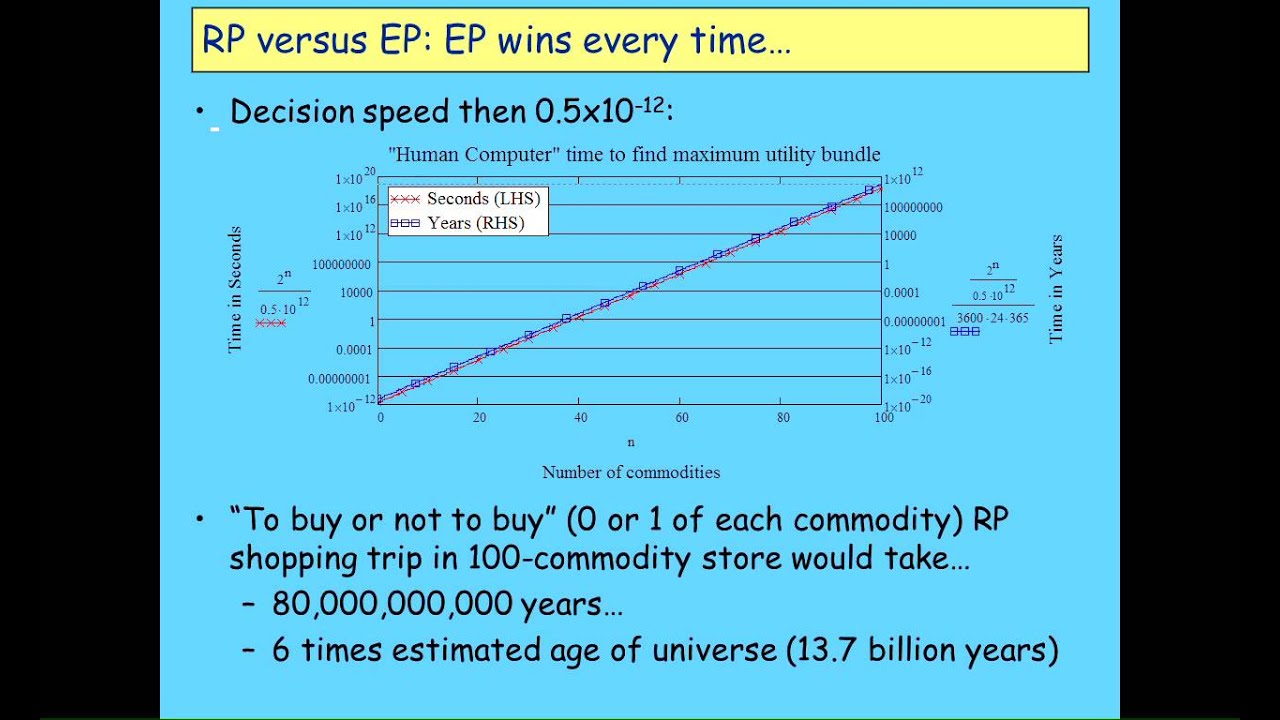
Keen Behavioural Finance 2011 Lecture01 Economic Behaviour Part 2

BEST ANTIVIRUS for Windows 10 | My TOP PICKS for 2023!

Dumpster Diving in LA: From Trash to Treasure | Saving America's Food Waste Documentary

كيف تتعامل مع علاقاتك السامة