Master Microsoft OneNote: Top 20 Tips and Tricks for Effective Use and Organization in 2022
Learn 20 tips and tricks for using Microsoft OneNote effectively & be more organized in 2022.
00:00:00 Learn 20 effective tips and tricks for using Microsoft OneNote. Discover features like recording audio with timestamps, extracting text from images using OCR, and printing files directly into OneNote for easy annotation.
Microsoft OneNote desktop and Onenote for Windows 10 are discussed in the video.
The first tip is recording audio with built-in timestamps, allowing for synchronized note-taking.
The second tip is copying text directly from photos using OCR technology.
The third tip is the 'Print to OneNote' feature, which enables printing and annotating documents directly in the app.
00:03:29 Learn effective tips and tricks for using Microsoft OneNote, including printing digital content into OneNote, setting pictures as backgrounds, integrating with Outlook meetings, and using the immersive reader.
🖨️ You can print any article or document into OneNote as digital paper.
🎨 You can set any picture as the background in OneNote and write on top of it.
📅 Outlook meeting integration allows you to easily take meeting notes in OneNote.
📧 You can email a page from OneNote with all the notes and attachments.
📖 OneNote has an immersive reader for enhanced reading experience.
00:06:58 Learn how to use Microsoft OneNote effectively with these top 20 tips and tricks for 2022. Discover the immersive reader, dictation, moving page tabs, and using tags for organization.
🔍 The immersive reader tool in Microsoft OneNote helps make reading more accessible by reducing distractions and offering text-to-speech and highlighting features.
🌍 The immersive reader also allows users to customize the page layout, change fonts and colors, and even translate text into over 110 languages.
🎙️ Dictation, or speech-to-text, is another useful feature in OneNote that allows users to easily write down their thoughts without using a keyboard.
🔀 Users can move their page tabs from the right to the left side of the OneNote desktop app, giving it a similar layout to the Windows 10 app.
🔖 Tags in OneNote are a helpful way to organize and find notes later, allowing users to easily categorize and locate specific information.
00:10:27 Learn how to effectively use Microsoft OneNote with these top 20 tips and tricks. Discover features like custom tags, finding tags anywhere, page versions, and the recycle bin.
🔖 Custom tags can be added to OneNote, allowing users to easily categorize and organize their notes.
🔍 The 'Find Tags' feature in OneNote allows users to search for specific tags within their notebooks, making it easy to navigate and jump to relevant sections.
🗑️ OneNote's 'Page Versions' and 'Recycle Bin' features provide users with the ability to restore deleted pages and access previous versions of their notes.
00:13:57 Learn top 20 Microsoft OneNote tips and tricks for effective use and organization. Discover how to find and navigate notebooks in Teams and Office.com, how to copy links to pages, sections, and notebooks, and how to use full screen mode for better focus.
📚 Finding and organizing notebooks in Microsoft OneNote using Teams and Office integration.
🔗 Copying and pasting links to pages, sections, and notebooks for easy navigation.
📱 Using full screen mode in OneNote to focus on note-taking while still accessing important features.
00:17:23 Discover 20 helpful tips and tricks for effectively using Microsoft OneNote in 2022, including password protection, collapsing outlines, changing colors, keyboard shortcuts, and integrating with Outlook.
🔒 OneNote allows you to password protect sections for added security.
➖ You can collapse and expand outlines in OneNote for better organization.
🖌️ You can easily change the color of pages, sections, and notebooks in OneNote.
⌨️ OneNote offers a variety of keyboard shortcuts for quick actions like creating tables and moving list items.
📧 OneNote can be integrated with Outlook to track emails and meetings.
00:20:51 Learn effective tips and tricks for using Microsoft OneNote to be more organized. Discover how to send emails as new pages, take meeting notes, create section groups, and automatically generate pages with links.
📂 Learn how to use Microsoft OneNote effectively and be more organized.
🗒️ Utilize the research and meeting features in Microsoft OneNote to streamline your workflow.
📚 Discover the benefits of section groups in organizing and managing your notes in Microsoft OneNote.
🔗 Use the 'link to pages' feature in Microsoft OneNote to quickly create individual pages for multiple items.
You might also like...
Read more on Science & Technology
Deconstructing The Myth Of Science - Part 1
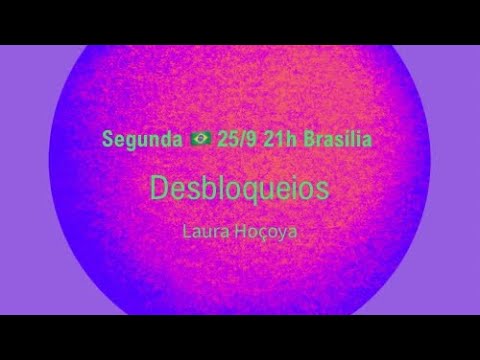
Desbloqueio com técnicas milenares

Era vago y perezoso, pero cerró la boca a todos | Historia de la marca "Xiaomi"

Libre comercio vs proteccionismo

Step-by-Step Guide To Creating a $500/Day Blog (Using AI)

Are Large Language Models a Path to AGI? with Ben Goertzel - 625