Mastering Screen Splits in DaVinci Resolve 15
Learn how to create screen splits in DaVinci Resolve 15 without specific software. Import clips, remove audio, and place them in timeline. Use cropping feature, manipulate clips, stack and adjust transform square, and add animations.
00:00:03 Learn how to do split screens in DaVinci Resolve 15 with any video editing program. No need for specific software. Just import your clips, remove the audio, and place them in the timeline.
📺 You can do split screens in videos with any video editing program.
🎥 To create a split screen, you need two different clips in the timeline.
🔇 Remove the audio from one of the clips to avoid overlapping audio.
00:01:10 Learn how to do screen splits in DaVinci Resolve 15 by using the cropping feature in the inspector. Easily create multiple clips in one video.
🎥 The video explains how to do screen splits in Davinci Resolve 15.
🔀 You can easily create a screen split effect by cropping clips in the inspector.
➕ You can add as many clips as you want to create multiple screen splits in one video.
00:02:17 Learn how to do screen splits in DaVinci Resolve 15 by selecting and manipulating clips in multiple ways.
💡 You can delete selected clips and arrange them however you want in DaVinci Resolve 15.
🔧 There are two ways to do screen splits in DaVinci Resolve 15: deleting clips and dragging them into position.
🖱️ After selecting and arranging the clips, you can perform screen splits in DaVinci Resolve 15.
00:03:28 Learn how to create screen splits in DaVinci Resolve 15 by stacking clips, adjusting the transform square, and adding animations. Explore the possibilities and enhance your videos!
📽️ Screen splits in Davinci Resolve 15 can be achieved by placing clips on top of each other and using the transform button to adjust their position.
🎵 Multiple clips can be added to create screen splits, and music can be added to enhance the overall effect.
🎥 Screen splits can be animated to create dynamic transitions in the video.
You might also like...
Read more on Education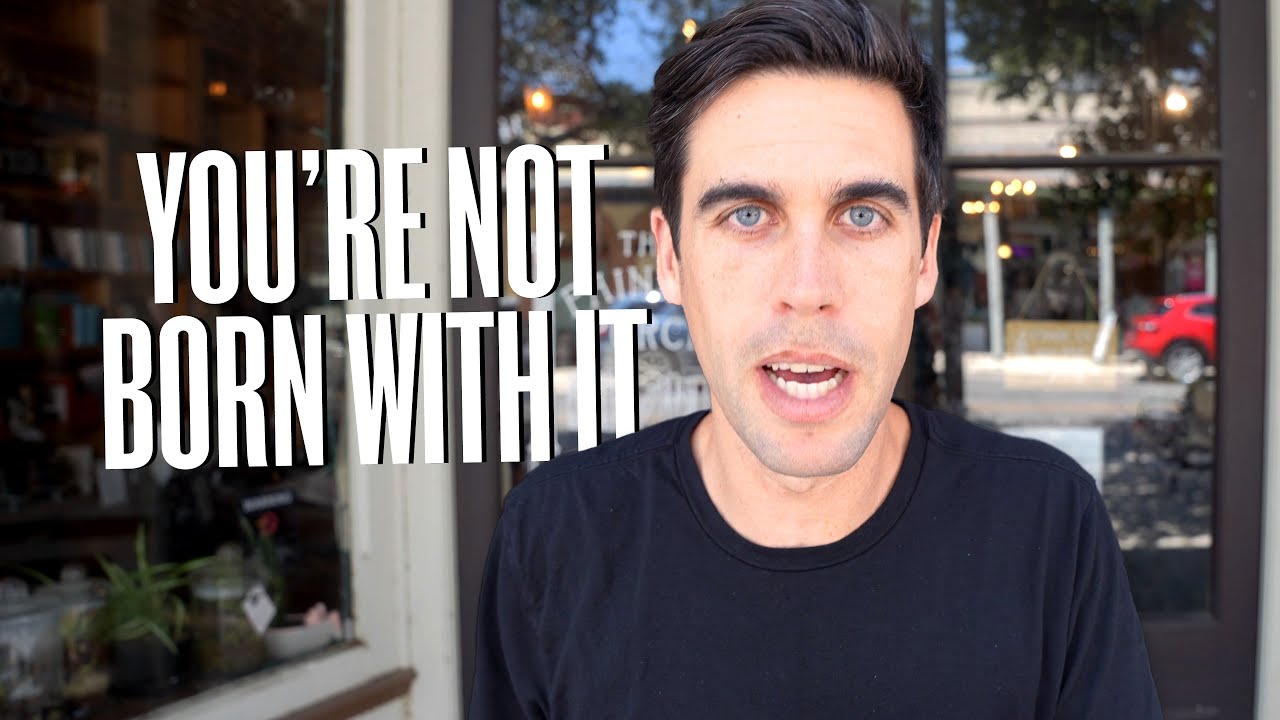
Marcus Aurelius' 12 Fundamentals Of Great Leadership
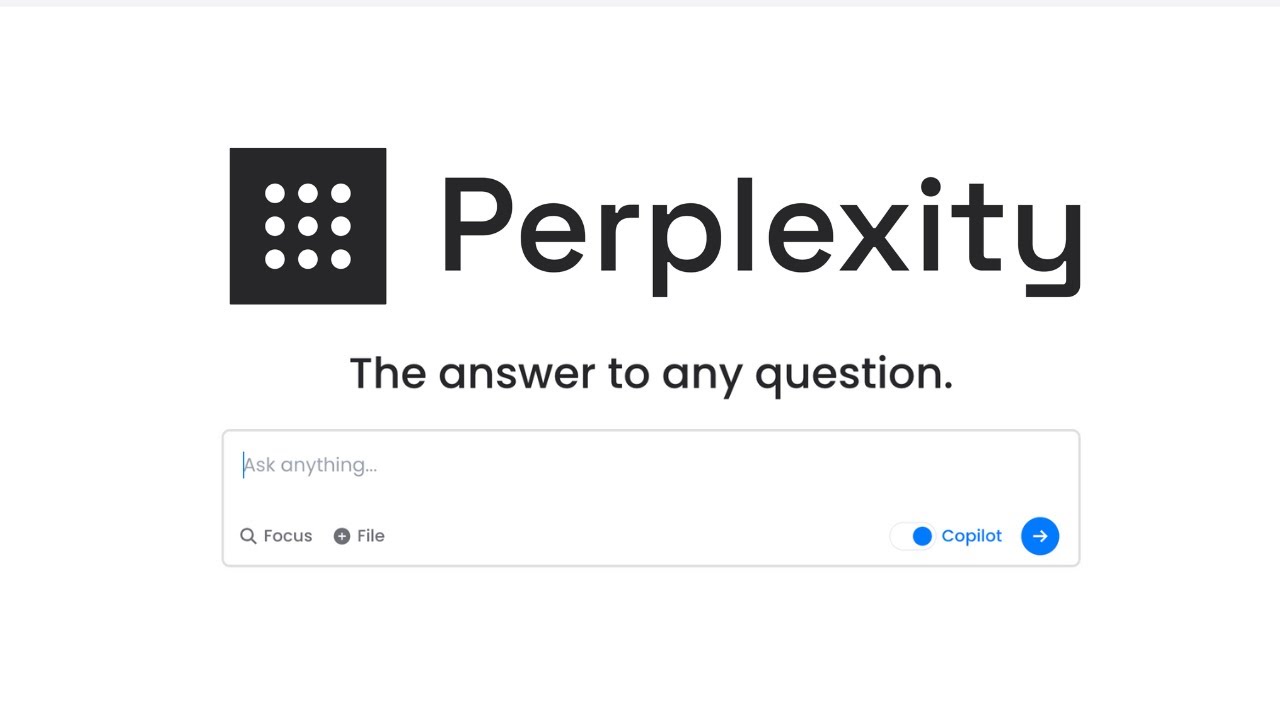
Perplexity AI: The Answer To Any Question?

potencia estadistica y tamaño del efecto
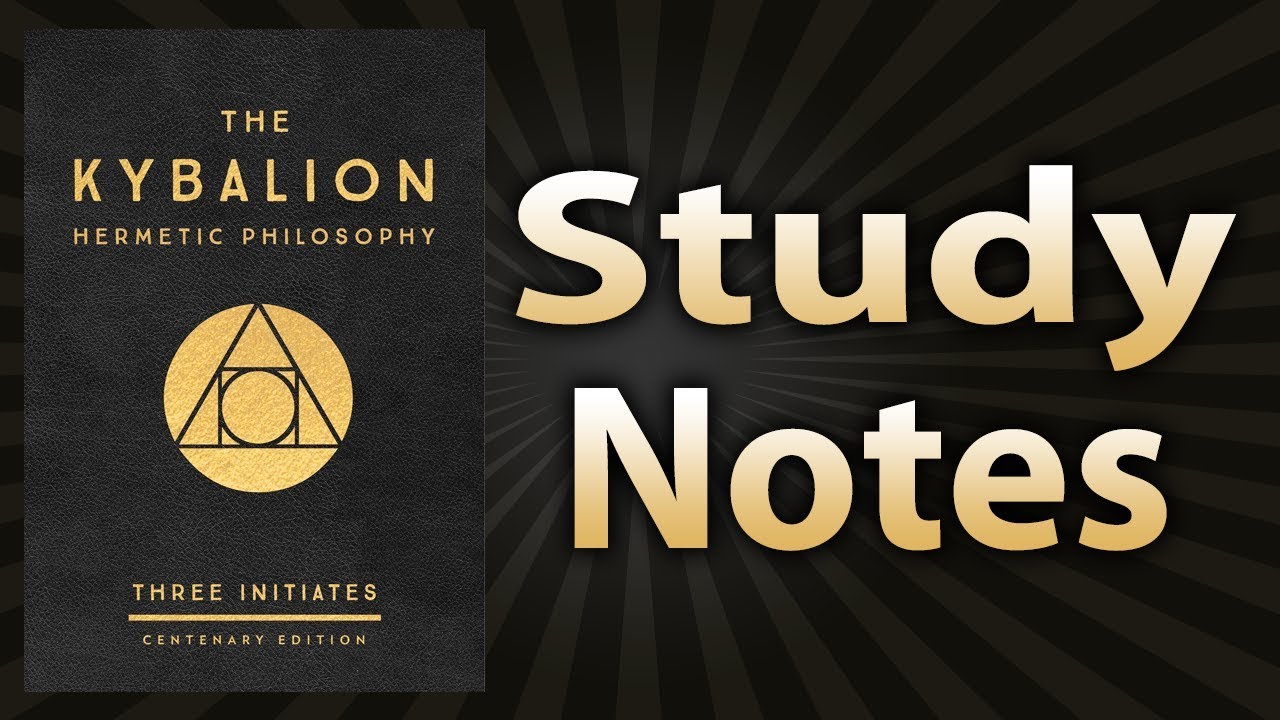
The Kybalion by The Three Initiates (The Seven Hermetic Principles)

The surprisingly dramatic role of nutrition in mental health | Julia Rucklidge | TEDxChristchurch

How small changes in food choice can make BIG everyday differences | Stefanie Sacks | TEDxManhattan