Enhancing Hyperlinks in HelpNDoc: Inserting and Removing Anchors (Step-by-step Guide)
Learn how to enhance hyperlinks in HelpNDoc by inserting and removing anchors. Create easy navigation with step-by-step guide.
00:00:05 Learn how to insert anchors in HelpNDoc to enhance the usefulness of hyperlinks, allowing readers to navigate to specific locations within topics.
🔑 HelpNDoc allows users to insert anchors in topics for enhanced hyperlinks.
🔑 Anchors enable the creation of hyperlinks to specific locations within topics.
🔑 To insert an anchor, place the cursor in the desired location and use the 'Insert/Remove anchor' button.
00:01:15 Learn how to insert and remove anchors in HelpNDoc with this step-by-step guide. Create hyperlinks to anchors for easy navigation.
📍 Anchors in HelpNDoc are indicated by a dotted line above the cursor's location.
🔗 Additional anchors can be inserted and hyperlinks can be created to them.
❌ To remove an anchor, click the 'Insert/remove anchor' button below the anchor's text.
You might also like...
Read more on Science & Technology
Visit Provence with me

KAIZEN: Filosofía de la MEJORA CONTINUA (+1% Cada Día) - El Secreto Empresarial y Motivador de Japón

How to Focus to Change Your Brain

Learn How to Solve a Rubik's Cube in 10 Minutes (Beginner Tutorial)

Can BlackRock TAKE OVER Bitcoin? This May Surprise You.
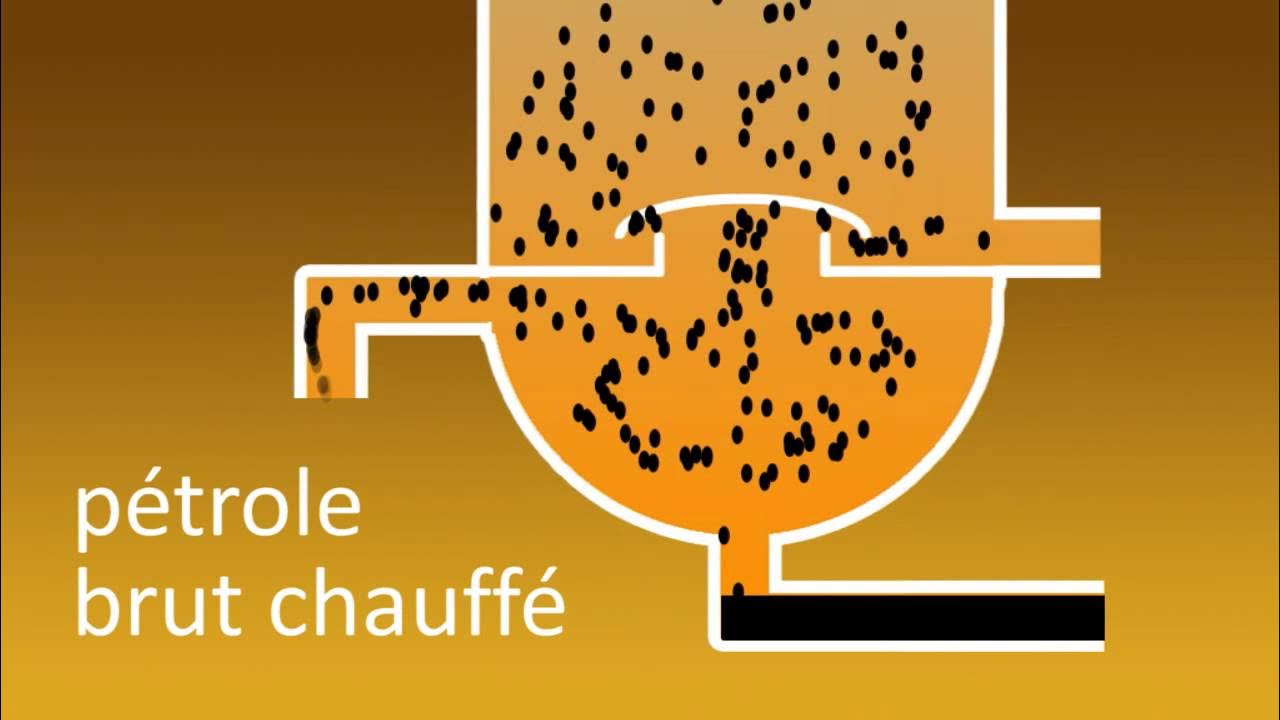
Distillation fractionnée | FuseSchool + Unisciel