Master the art of image upscaling with ComfyUI's Ultimate Upscaler
Learn how to upscale any image using ComfyUI's Ultimate Upscaler with Stable Diffusion, MidJourney, or photo sources.
00:00:00 Learn how to upscale images using a calculator to determine the optimal size for SD Excel. Use custom nodes and a recommended resolution calculator for best results.
🔍 The video demonstrates an upscale technique for enlarging images.
💻 The technique involves using a calculator to determine the optimal size for SD Excel.
📐 Several custom nodes, including the comfy manager and ultimate SD upscaler, are introduced for the upscale process.
00:01:16 Learn how to upscale any image using the ComfyUI: Ultimate Upscaler. Discover the different versions available and how to use them effectively.
🖼️ The video demonstrates how to upscale images using the ComfyUI Ultimate Upscaler.
💡 The upscaler requires an image, a model, and a variable autoencoder (vae).
🔎 The upscaling process involves breaking the image down into tiles of a specific size.
00:02:36 Learn how to upscale images using ComfyUI's Ultimate Upscaler, which adds detail while maintaining the original image's integrity.
🔍 The video introduces ComfyUI, an ultimate upscaler that can upscale any image from Stable Diffusion, MidJourney, or photo.
🧩 The upscaling process involves making tweaks to resolve seams and using denoising techniques to add detail to the image.
📏 The video also demonstrates how to use a resolution calculator to determine the desired X and Y dimensions for the upscaled image.
00:03:57 Learn how to upscale any image using ComfyUI's Ultimate Upscaler with Stable Diffusion, MidJourney, or photo sources. Achieve a four times upscale without typing anything.
🔢 Using the ComfyUI, we can easily multiply integers to upscale an image by a specified factor.
♾️ To perform the upscaling operation, we connect the width and height values to the multiply node, resulting in an upscale of four times.
🖼️ By loading an upscale model, such as the foolhardy one, we can enhance the image with skin texture.
00:05:17 Learn about ComfyUI: Ultimate Upscaler, a tool that can upscale any image using various techniques and calculate the desired scale factor. It also offers a reverse upscale feature for precise resizing. Increase the denoise percentage for better results.
✨ The ComfyUI Ultimate Upscaler is a tool that can upscale any image from Stable Diffusion, MidJourney, or photo.
🔄 It has a reverse upscale feature, allowing users to downscale their image after upscaling, if desired.
📐 By inputting the desired width and height, the tool calculates the scale factor needed for the upscale.
00:06:38 ComfyUI: Ultimate Upscaler allows for easy image upscaling with customizable scale factors. Supports various image sources.
💡 Using the nearest sdxl resolution from company math and the recommended resolution calculator, we can upscale any image by a desired scale factor.
⏱️ The process of upscaling an image with ComfyUI can take some time, but it is worth the wait for the high-quality results.
🖼️ ComfyUI works with images from stable diffusion, mid-journey, or photographs, allowing for flexibility in image selection.
00:07:59 Learn how to upscale and enhance images using the ComfyUI Ultimate Upscaler. Easily resize images and add detail with SDX technology.
💡 ComfyUI is an ultimate upscaler that can upscale images and add detail using the Stable Diffusion, MidJourney, or photo models.
⚙️ The upscaler is guided by user prompts and the amount of denoise applied, and can upscale images to a resolution of 1024 by 1024.
✨ The upscaler automatically creates tiles to process the image, making it convenient to use without the need to calculate the proper resolution.
You might also like...
Read more on Film & Animation
iPhone 15 Pro vs Pro Max vs 14 Pro - Do not choose the wrong one

Things That Annoy People | Everyday English

Guiding Pre-Teens in Career Exploration: A Creative Arts Approach
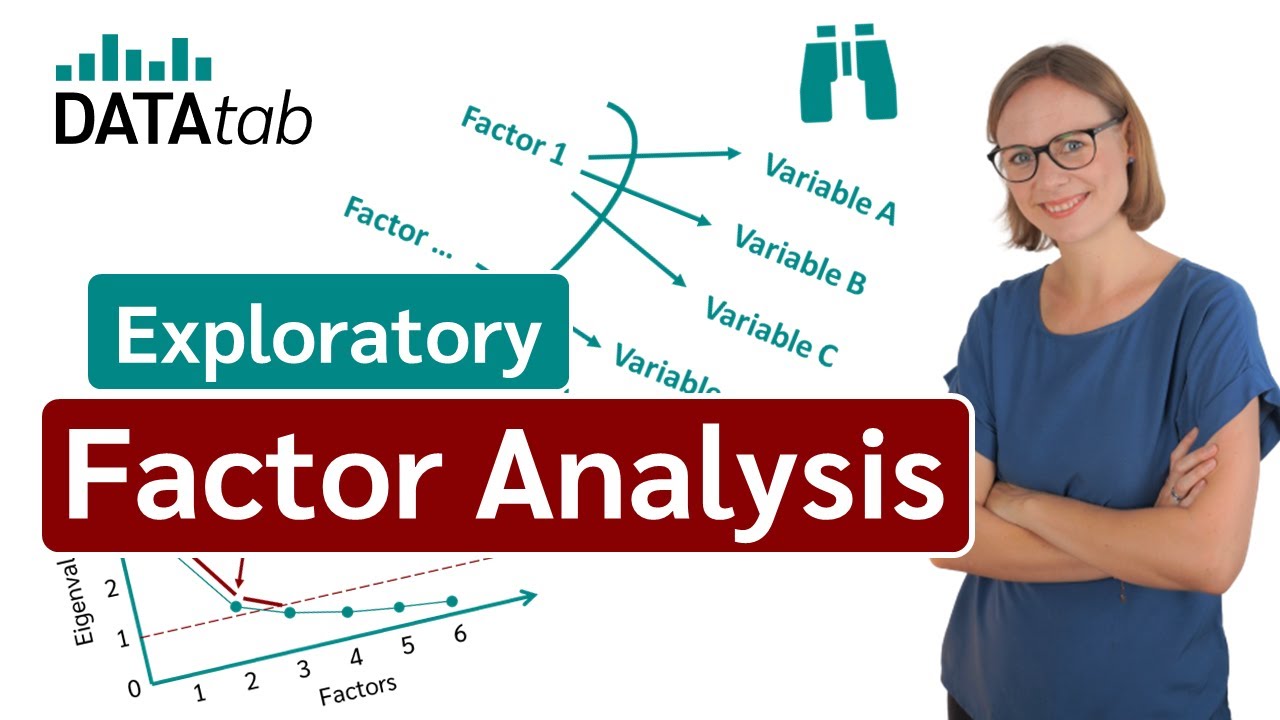
Exploratory Factor Analysis

YouTube: una rivoluzione PAZZESCA con l'Intelligenza Artificiale

【全网预警】clash节点流量被偷跑?获取大量免费高质量公共节点,警惕不当的配置导致你的电脑成为免费公共代理服务器,机场流量被偷跑光光,clash meta、openclash开启api鉴权避免滥用