The Journey to a Productive and Healthy Desk Setup
A 2-year journey led to the creation of a productive and healthy desk setup. Highlights include a powerful MacBook Pro, iPhone webcam, wireless charger, and customizable desk.
00:00:00 A 2-year journey led to the creation of a productive and healthy desk setup. Highlights include a powerful MacBook Pro, an iPhone webcam, a wireless charger, and a customizable desk.
💡 After two years of refining, this desk setup provides a productive and realistic workspace.
🔌 Using a MacBook Pro and an iPhone as a webcam, this setup offers efficient and high-quality tools for work.
🌱 The addition of a 3D printed plant pot and personal items adds enjoyment to the workspace.
⚡️ Despite reservations, a wireless charger is included due to its ability to declutter the desk and conveniently charge multiple devices.
🪑 The Magnus Pro desk is highlighted for its functionality and customization options.
00:02:08 A versatile and sturdy desk setup made of solid steel with smooth height adjustment. Its magnetic surface allows for easy cable management and the built-in power cable eliminates visible cords.
🖥️ The desk is both a sitting and standing desk with smooth height adjustment and solid steel construction.
🔌 The desk has excellent cable management features, including a magnetic surface and cable anchors.
🔋 The desk has a power cable integrated into the leg, providing convenient access to power for all devices on the desk.
00:04:22 A review of a desk setup with a focus on cable management and ergonomic accessories, including a popular mouse and keyboard.
💡 The desk setup includes a dedicated cable management tray that allows for seamless adjustments without worrying about cable length.
🖱️🔑 The Logitech MX Master 3s mouse offers a comfortable grip, quiet clicks, and intuitive scrolling, while the Logitech K860 keyboard protects joints and reduces back strain.
⚙️ The keyboard is not a mechanical keyboard but uses cushioned keys and a unique shape to improve ergonomics and typing comfort.
00:06:30 A guide to achieving the perfect desk setup for optimal posture and comfort. Includes a height-adjustable stool and a wobbling motion for active sitting.
⌨️ The keyboard mentioned in the video is not perfect but has a long battery life.
💺 Sitting properly with a supportive stool can reduce the negative effects of slouching and improve overall health.
🪑 Using a wobbling stool and floor props can provide movement and increased comfort during sitting sessions.
00:08:34 Transform your desk setup with the perfect combination of a low-impact elliptical, a fluid stance board for standing, and a Ben Q Halo light for optimal lighting.
🚶 Taking a daily walk for 20 to 30 minutes is the most powerful change for productivity and well-being.
🏃♂️ Using an elliptical desk setup allows for low-impact exercise while working, leading to increased productivity and calorie burning.
💡 Good lighting, such as the Ben Q Halo light, is essential for clear vision, focus, and avoiding eye strain and sleep problems.
00:10:43 Create the perfect desk setup with bias lighting to reduce eye fatigue, improve contrast, and adjust color temperature for optimal productivity and comfort.
🌟 The desk setup features a space-saving light that projects light in front of the screen to light the desk without causing glare.
👁️🗨️ Bias lighting behind the screen helps reduce eye fatigue by providing a balanced light source that enhances contrast without directly affecting the eyes.
💡 The color temperature of the lights can be adjusted to cooler light during the day and warmer light at night for optimal visual comfort.
00:12:48 Optimize your desk setup for productivity and health. Use a monitor at eye level and a laptop stand for better posture. Simplify connectivity with a Thunderbolt 4 cable. Enhance browsing with Opera's versatility.
💻 Optimize your desk setup for a neutral neck position and productivity.
🖥️ Using a monitor with an arm frees up desk space and improves alignment.
🔌 A Thunderbolt 4 cable simplifies the connection between laptop and monitor.
📱 Consider using a laptop stand to improve neck ergonomics.
🌐 The Opera browser provides versatility for various tasks.
00:14:56 This video showcases the perfect desk setup, featuring a highly organized tab system and smooth animations. The Opera browser is recommended for tech enthusiasts.
📚 The speaker uses a browser extension called Tab Island to organize their different YouTube tabs into color-coded groups.
🎨 The speaker highlights the level of organization and animation smoothness provided by Tab Island, making their setup feel continuously slick.
🖼️ The speaker also mentions using picture-in-picture mode with the Opera browser for multitasking.
You might also like...
Read more on Science & Technology
Get Paid Per Click For FREE ($2,000) | Make Money Online

Get Paid $50 Per Click For FREE ($70,000+ Earned) Make Money Online
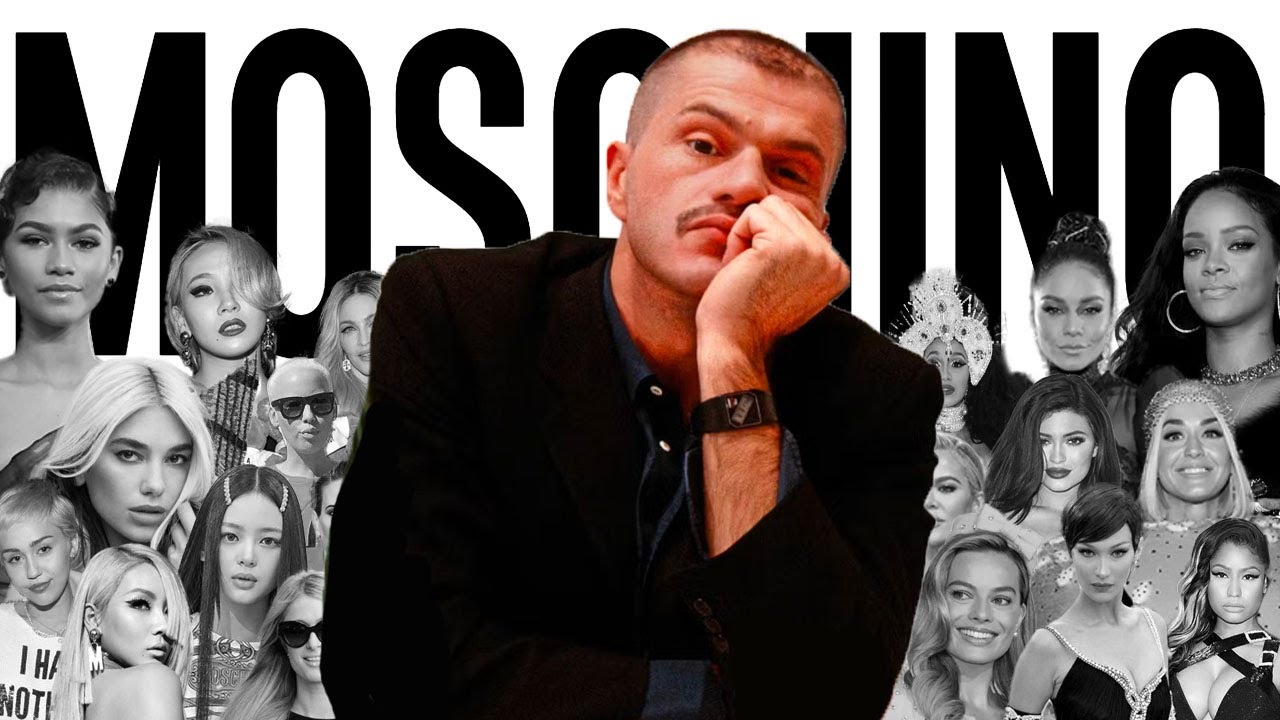
The Rise and Fall of Moschino
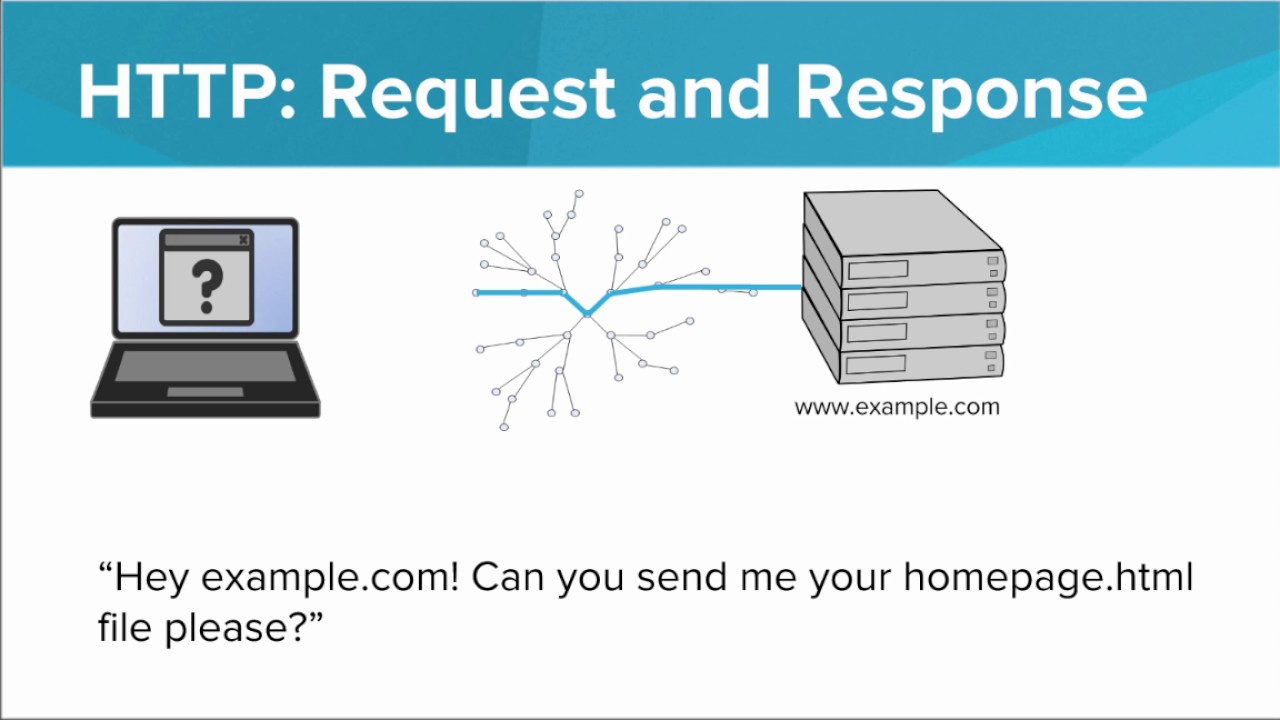
Packets and Protocols
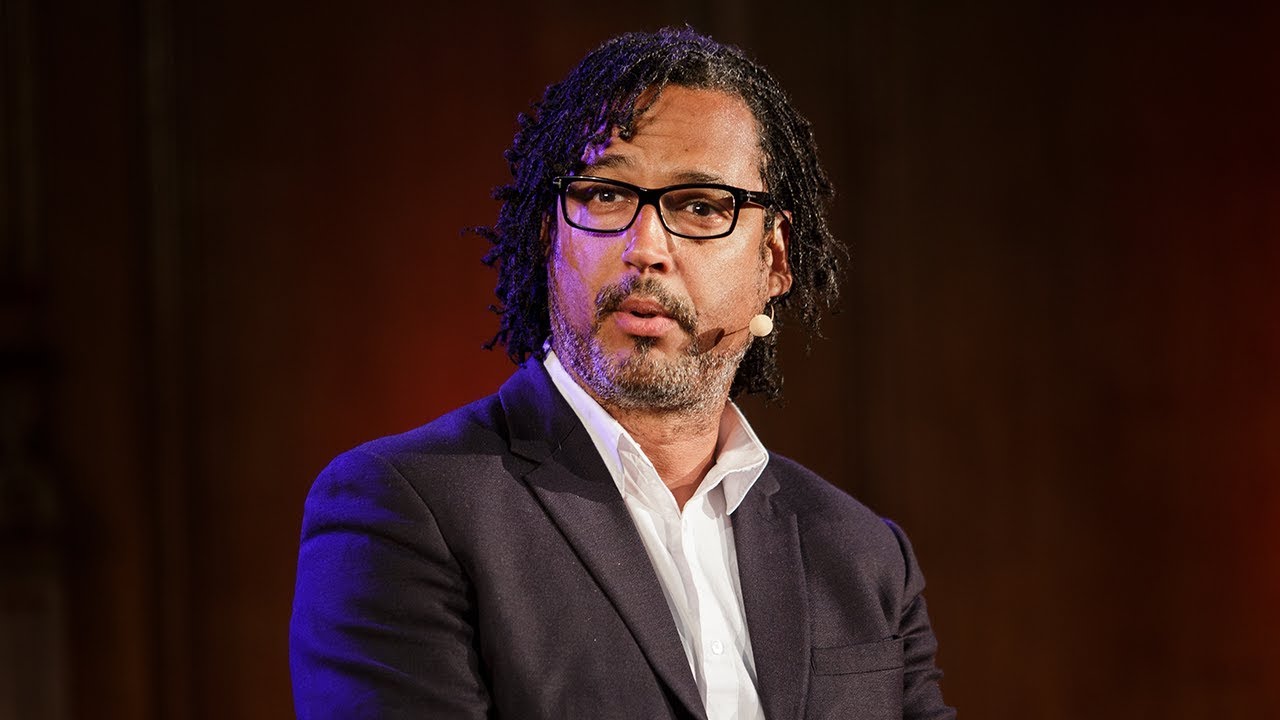
Revere or Remove? The Battle Over Statues, Heritage and History

Snow Night Jazz with Winter Coffee Shop Ambience with Relaxing Jazz Music For Sleep, Work, Study