Fixing the 'Device attached to the system is not functioning' error when copying iPhone files to Windows
Learn how to solve the iPhone to Windows copy error when copying photos and videos. Adjust settings in the Photos app and delete and recopy files.
00:00:00 Learn how to fix an iPhone issue when copying photos and videos to a Windows 10 PC. Different cables and laptops were tested, but the problem was with the iPhone.
📱 The video discusses an issue with copying photos and videos from an iPhone to a Windows 10 computer.
🔌 The error message persists even after trying different cables and laptops, indicating that the issue is with the iPhone itself.
⚙️ The video aims to provide a solution to fix the error and successfully transfer the photos and videos.
00:01:03 Learn how to solve the 'device attached to the system is not functioning' error when copying iPhone files to Windows. Adjust settings in the Photos app on your iPhone.
📱 To solve the 'device attached to the system is not functioning' error when copying from iPhone to Windows, go to iPhone Settings, scroll down to Photos, and change the 'Transfer to Mac or PC' setting to 'Keep Originals.'
00:02:06 A solution to the 'Device attached to the system is not functioning' error when copying from iPhone to Windows. Steps involve deleting and recopying files.
📸 Copying photos and videos from an iPhone to a Windows PC.
⏩ Skipping the waiting time for the copying process to finish.
⌛ Copying may take around 24 minutes or less.
00:03:12 This video demonstrates how to copy files from an iPhone to a Windows system. It provides step-by-step instructions and has 896 items in the copied folder.
📱 The video addresses a common error message on Windows when copying files from an iPhone.
📂 The video demonstrates how to verify if all files have been successfully copied from the iPhone to Windows.
👍 The video concludes by asking viewers to like the video if it was helpful and subscribe for future content.
You might also like...
Read more on Education
Staying Ahead in Tech: Why One-Dimensional Careers Won't Last in the AI Evolution Era
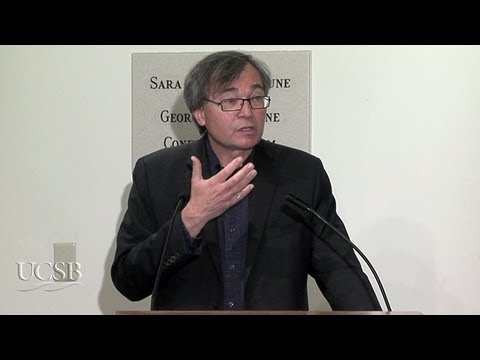
Hammering the Devil with Prayer: The Contemporary Resurgence of Exorcism in the Catholic Church

The Absurd Business of Being an Internet Prankster (Max Fosh)

Stacked Card Carousel List in Flutter. | Flutter Widget Of The Week.

Tamara Keith and Andrew Desiderio on what's next for the House and McCarthy's speakership
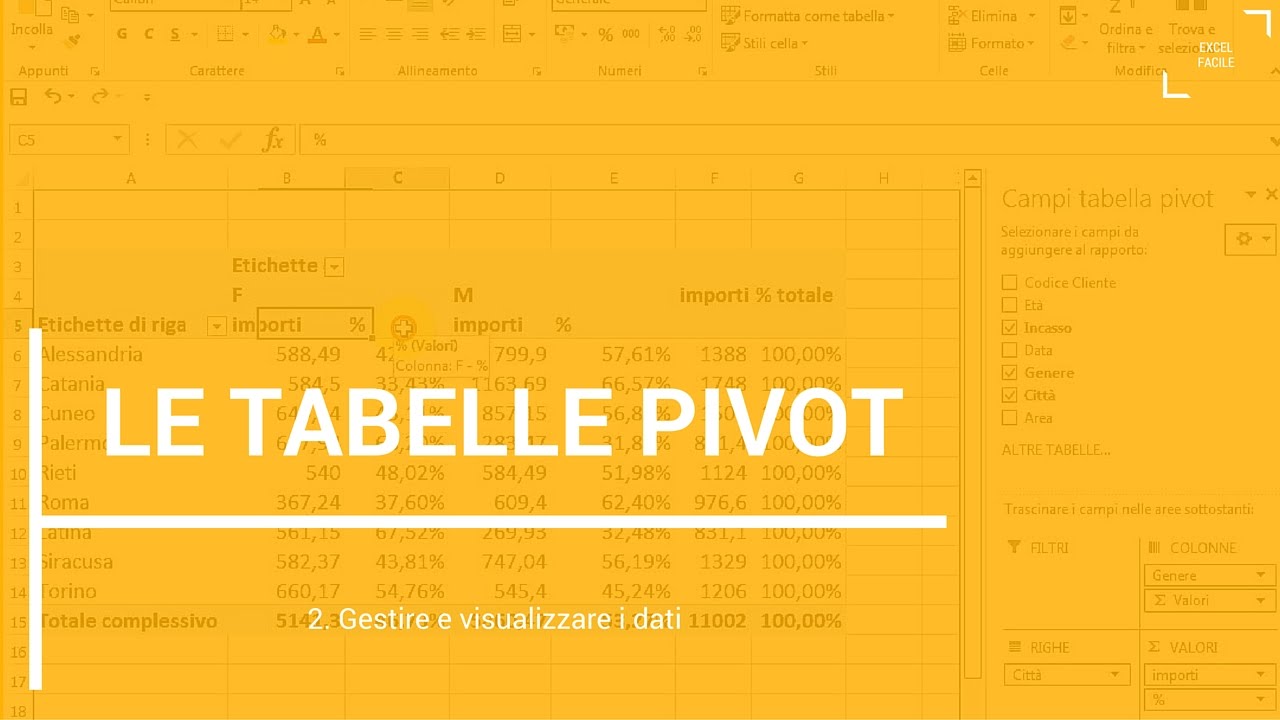
Tabelle Pivot (come gestire e visualizzare i dati) - Excel Facile