Introduction to Java Spring and Dependency Injection
Learn about Java Spring and dependency injection using IOC containers. Create connection objects and start Spring containers.
00:00:06 Introduction to Java Spring and the concept of dependency injection using IOC containers. Covers the different types of containers and their capabilities.
📚 The Spring Framework is a powerful tool for managing Java applications.
🔁 Dependency injection allows for dynamic input passing from XML files to classes.
💡 Spring has three types of IOC containers: core, J2EE, and web containers.
00:03:12 An introduction to Java Spring and the Spring Framework, covering topics such as creating session and connection objects and starting the containers. No sponsorships or brand names mentioned.
📚 The video discusses the concept of different containers in Java Spring, such as classpath XML application context and web application context.
🔧 It explains the usage of factory classes, like web application context utils, to create objects of these containers.
🏁 The video also mentions the requirement of a main method to start these containers in Java Spring.
00:06:12 Introduction to Java Spring Framework and how to start the Spring applications using driver classes and different container classes.
📚 The driver class is required to start a Spring application, and it acts as the main method class.
💻 To start the containers in Spring, you need to create objects of the respective container classes.
🌐 For web application contexts, the WebApplicationContextUtils class can be used to create the context object.
00:09:10 An introduction to Java Spring and the Spring Framework. Learn how to create connection objects and execute code inside different methods to start Spring containers.
📝 The video discusses the use of method execution in Java Spring framework, focusing on the startup and service methods.
🔄 The speaker explains that the code for starting the Spring containers should be written in the init methods rather than the service methods to avoid repetitive execution.
🔧 For web applications, the init method can be used as a driver to start the Spring containers.
00:12:07 Introduction to Java Spring Framework, including creating a Spring application and configuring XML files for classes and containers.
📚 To create a Spring application, you need a Spring XML file, a bozo class, a poser class, and a driver class.
📝 To execute a test class, it needs to be configured in the XML file.
❌ DTD or schemas are not required for web.xml files in solid applications or for struts XML files.
00:15:07 Introduction to Spring Framework using Java. Learn how to configure the Pozzo class and create a driver class to load the XML file into the container classes.
❗️ The use of DTD or XML schema is necessary to validate the Spring XML file.
📚 The main root tag in the Spring XML file is 'beans', and it contains the configuration for the Pojo class.
🔗 The reference name for the bean is configured using the 'ID' attribute, and it is called in the driver class for further use.
00:18:08 Introduction to Java Spring Framework: Creating objects using XML configuration and retrieving object references using getBean method.
📚 Understanding the concept of creating class objects with the help of a factory reference.
💡 Exploring the process of loading a Spring XML file and finding its location using the resource class.
🔧 Utilizing the get bean method in the XML bean factory class to create an object for a specific class reference.
You might also like...
Read more on Education
MENGAPA PARA PAKAR AI MULAI KETAKUTAN DENGAN AI??
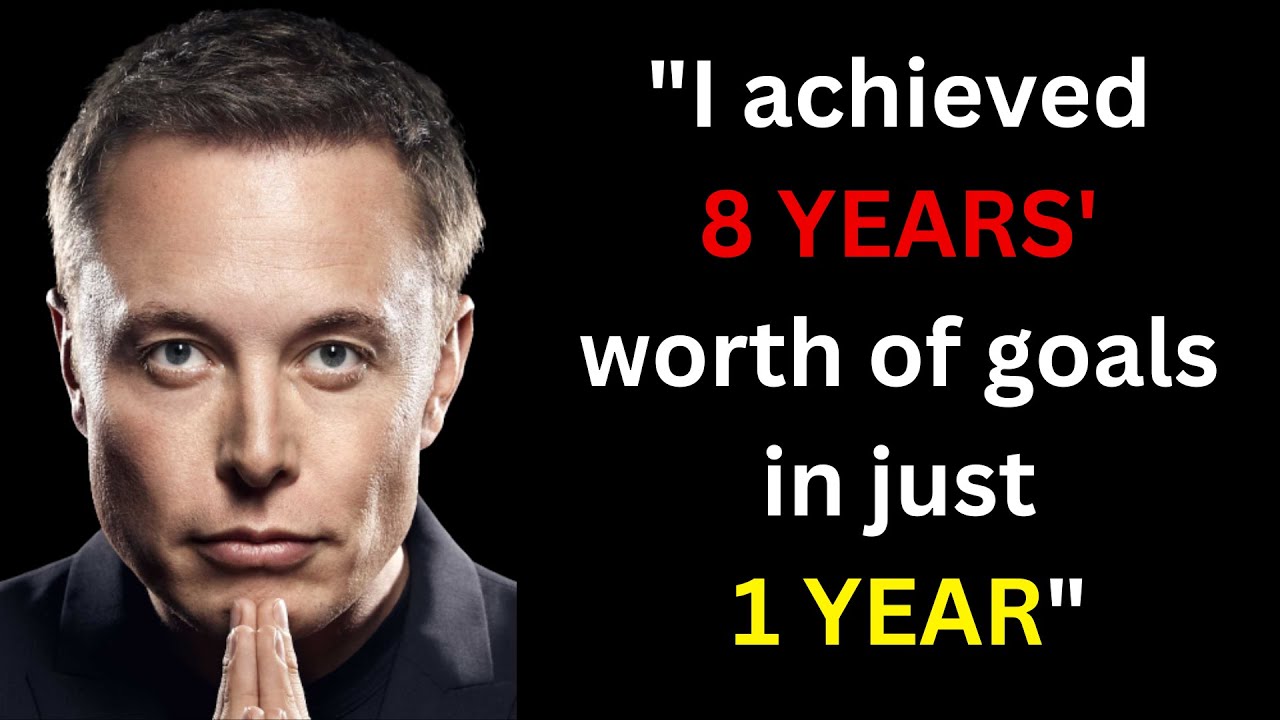
Elon Musk: 5 Time Management Methods! The Time Management Master CEO of Tesla, SpaceX, xAi, Open ai

TESLA als Firmenfahrzeug in der vermögensverwaltenden GmbH: Vor- und Nachteile | Steuerberater Elias

What is Class Conflict? Karl Marx's Class Struggle Explained: Proletariat vs Bourgeoisie

Domestic abuse survivors reframe the conversation

Mouse Hover Tracking with Google Tag Manager and Google Analytics