ESP32 Tutorial: Getting Data from Android App over WiFi
Learn how to get data from an ESP32 using an Android app over WiFi and create a web server to display real-time values.
00:00:00 Learn how to get data from an ESP32 using an Android app over WiFi. Create an app that acts as a server and makes HTTP requests.
📱 In this tutorial, we will learn how to create an Android app that can retrieve data from an ESP32 microcontroller over Wi-Fi.
📡 The ESP32 will act as a server and the Android app will send HTTP requests to retrieve data from it.
🔗 The tutorial will also cover the setup of the server interface and the implementation of HTTP requests in the Android app.
00:01:13 Learn how to get data from an ESP32 board using an Android app over WiFi. Create a web server and access it with a browser to see real-time values.
💡 The tutorial focuses on getting data with an Android app over Wi-Fi using an ESP32.
🔌 The ESP32 is connected to a value that can be either a digital or analog input.
📶 A web server is created to access the ESP32 and display a new value every time the page is refreshed.
00:02:23 A tutorial on how to get data with an Android app over Wifi using ESP32.
📱 The tutorial focuses on getting data from an Android app over Wifi using an ESP32 microcontroller.
💻 The speaker demonstrates how to program a button to send a request and receive a response that will be displayed on a label.
🔌 The process involves adding a button and a label to the app interface, as well as using the hidden component Weber.
00:03:51 Tutorial on how to get data from an Android app over Wifi using ESP32.
📱 Using the companion app and screen caster feature, the video demonstrates how to retrieve data with an Android App over Wifi using ESP32.
✅ By selecting the label and clicking on the HTML format option, the video shows how to fix the issue of receiving an entire webpage instead of the desired data.
👋 The video concludes with a message of hope that viewers would enjoy the video.
You might also like...
Read more on Education
Cimabue, Santa Trinita Madonna & Giotto's Ognissanti Madonna

What to say at the right moment
![Historia de los Hackers Informáticos [ Los inicios ] Documental - Discovery Chanel](https://i.ytimg.com/vi/AZCwMVgYGMI/hqdefault.jpg)
Historia de los Hackers Informáticos [ Los inicios ] Documental - Discovery Chanel

7 Clues to SPOT the Narcissist EARLY!
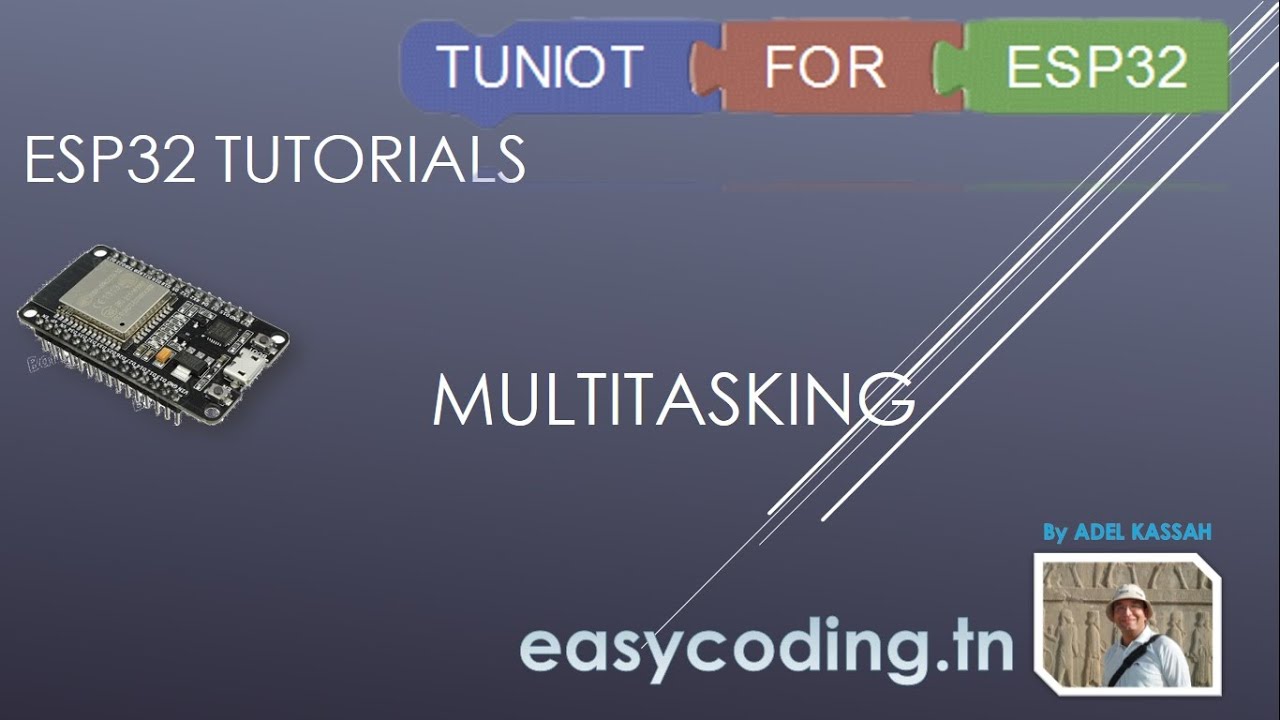
ESP32 tutorial A-18: Multitasking
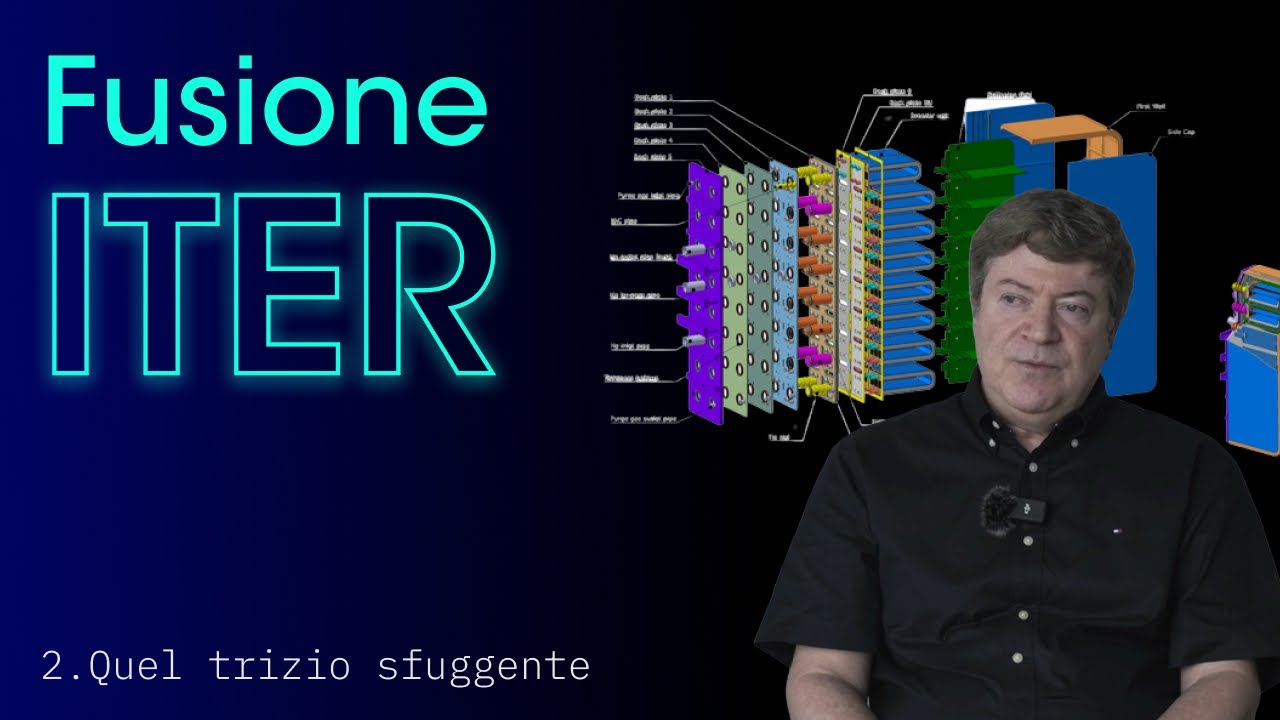
Tutto sulla Fusione Nucleare Pt2 - Come ci procuriamo il trizio? (ITA/ENG subs)