ESP32 tutorial B-14: The ESP32-CAM
Learn how to use the ESP32-CAM as a server and stream video on the same network with a browser. Affordable and easy setup.
00:00:01 Learn how to use the ESP32-CAM as a server and stream video on the same network with a browser. Affordable and easy setup.
💡 This tutorial focuses on programming the ESP32 board and using the ESP32-CAM as a server.
📹 The video demonstrates how to stream the ESP32-CAM's output on a browser within the same network.
💻 To upload the program, the zero pin should be connected to the ground, and later disconnected.
00:01:31 Learn how to use the ESP32-CAM module by following this tutorial. Connect to a network and run the client template to use the camera.
📹 The video is a tutorial on using the ESP32-CAM module.
🔒 The tutorial explains how to run the camera in either an open or encrypted network.
🔧 Instructions on connecting the ESP32-CAM module to a Wi-Fi network and adding additional instructions are provided.
00:02:44 This tutorial covers setting up the ESP32-CAM module with the AI-Thinker camera.
💡 The video is about the ESP32-CAM board.
📁 To get started, create a folder and add all the downloaded files into it.
📷 Select the appropriate ESP32 board with the AI finkera camera.
00:04:00 This video provides a tutorial on the ESP32-CAM board, including troubleshooting tips and a step-by-step wiring guide.
🎥 This video is a tutorial on the ESP32-CAM board.
💻 In case of upload issues, try pressing the reset button.
🔌 The last step involves wiring.
00:05:04 In this ESP32 tutorial, the wire between the zero pin and the gnd is removed, the reset button is pressed, and a streaming address is obtained, which can be opened in a browser.
👉 The speaker demonstrates removing a wire and pressing the reset button to start a program on the ESP32-CAM.
🔗 After starting the program, the speaker obtains a streaming address and opens it in a browser.
👋 The speaker ends the video by expressing well wishes and saying goodbye.
You might also like...
Read more on Education
Tamara Keith and Andrew Desiderio on what's next for the House and McCarthy's speakership
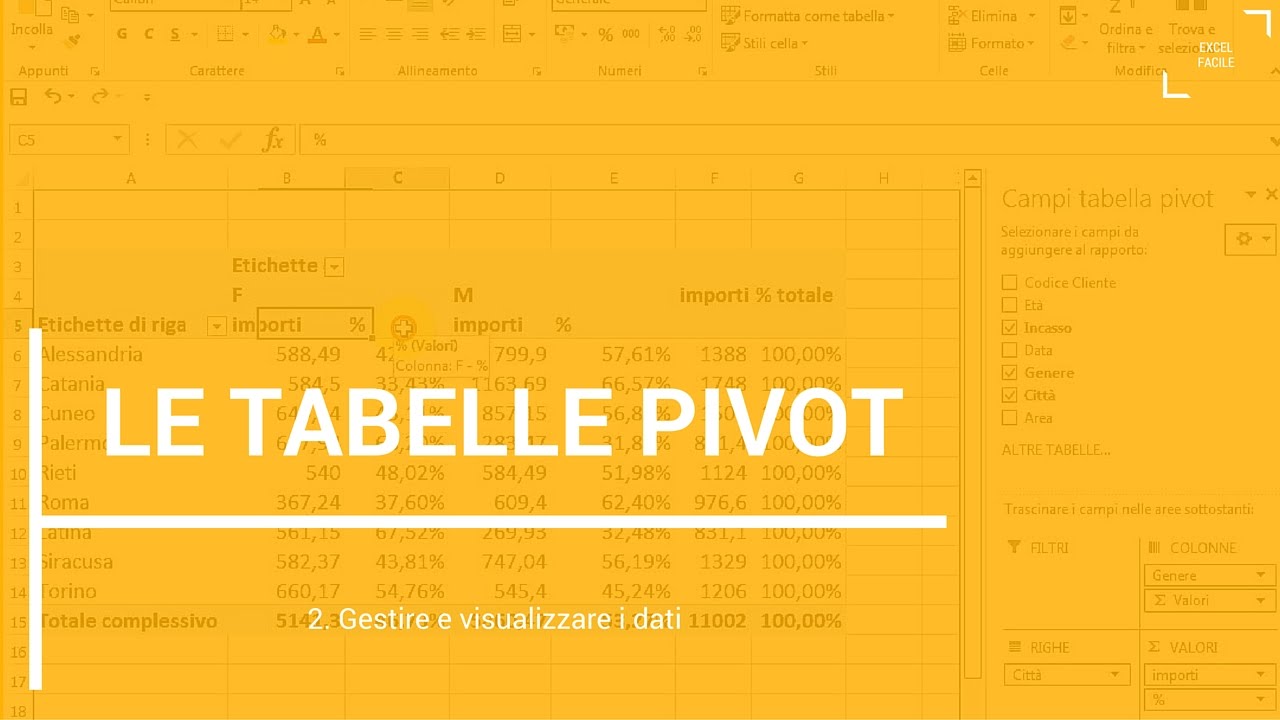
Tabelle Pivot (come gestire e visualizzare i dati) - Excel Facile

Communication Tips for Performance Reviews: What to Say in Your Performance Review

He learned something new today via @cashbaker
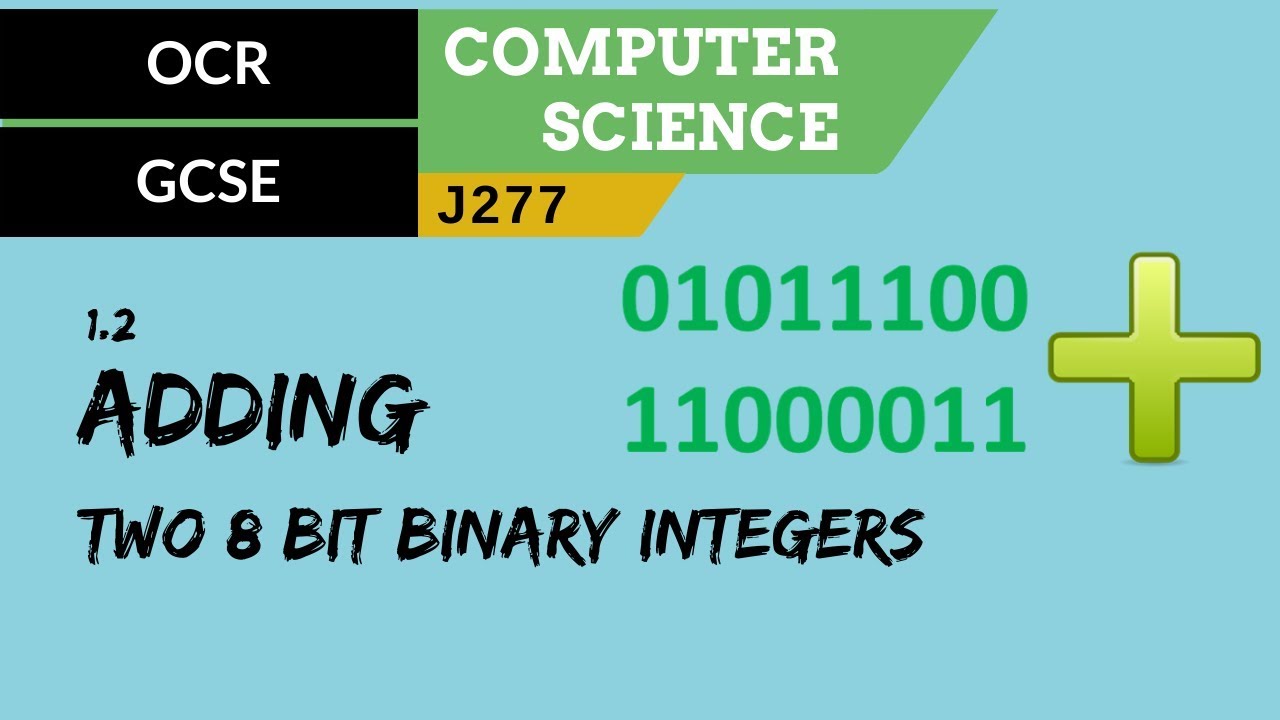
16. OCR GCSE (J277) 1.2 Adding two 8 bit binary integers

Staying Ahead in Tech: Why One-Dimensional Careers Won't Last in the AI Evolution Era