Palo Alto VM Series HA Deployment on OCI
This video demonstrates the implementation of Palo Alto VM Series HA Deployment on OCI, including the design and step-by-step implementation on the OCI console.
00:00:00 This video demonstrates the implementation of the Palo Alto VM Series HA Deployment on OCI, including the design of the architecture and step-by-step implementation on the OCI console.
🔥 Implementing Palo Alto VM series firewall in HA mode on OCI.
🏢 Creating the architecture on OCI, including separate subnets for different interfaces.
👨💻 Step-by-step implementation of the firewall on OCI console.
00:03:18 Deployment of Palo Alto VM Series for high availability on OCI, including creating subnets, Internet gateway, route table, and security list.
🏢 Create subnets for trust, HA, public, and management interfaces.
🌐 Create internet gateway and route table for public subnets.
💻 Provision Palo Alto VMs in the management subnet.
00:06:34 This video demonstrates the deployment of Palo Alto VM Series in high availability configuration on OCI. The process involves creating virtual network interfaces, assigning secondary IP addresses, and setting the admin password.
🔑 Creating and configuring VNICs for Palo Alto VM Series on OCI
🌐 Assigning secondary IP addresses for untrust and trust interfaces
🔒 Setting the admin password for Palo Alto VM instances
00:09:58 This video demonstrates the deployment of Palo Alto VM Series in high availability mode on OCI, utilizing floating IP addresses for failover.
🔑 Configure interfaces and assign IP addresses for Palo Alto VM Series in HA deployment on OCI.
⚙️ Set the MTU size to 9000 for Jumbo frames on the interfaces.
00:13:14 Configuring high availability for Palo Alto VM Series HA deployment on OCI by setting up HA, configuring communication links, and committing the configuration.
🔑 Setting up Palo Alto VM Series in high availability.
🔒 Configuring control links and data links for HA.
✅ Committing the configuration for successful setup.
00:16:28 Palo Alto VM Series HA configuration is complete. Status is synchronized on both firewalls. Moving the floating IP is done through OCI APIs using instance principles.
🔥 The HA configuration on both Palo Alto VM firewalls has been completed successfully.
🔄 The synchronization of the devices has been achieved, indicating a successful configuration of HA.
🌐 To enable the movement of the floating IP between VM instances, Dynamic Groups and IM Policies need to be created in OCI.
00:19:42 This video demonstrates the deployment of Palo Alto VM Series in high availability mode on OCI. The configuration involves creating a management profile, setting up a virtual router and static route, and adding interfaces to a security zone. HA is tested successfully.
📝 Creating a management profile to allow traffic termination in the interface
🚀 Configuring a route and adding an interface to a security zone
🔁 Testing the high availability of Palo Alto VM Series on OCI
You might also like...
Read more on Science & Technology
Excellence Series | Personality Development: Episode 2 | What Determines Our Personality?

Elegidos - Capítulo 4 | Michelle Bachelet
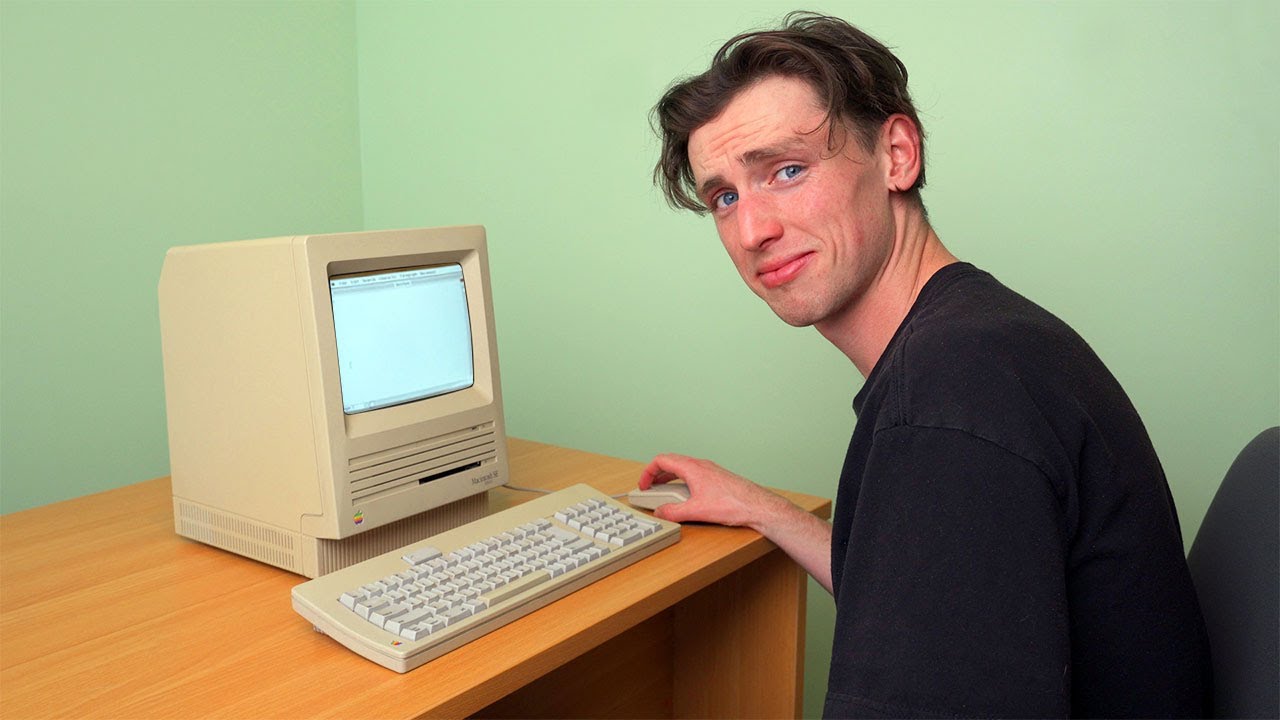
I used 1980s technology for a week
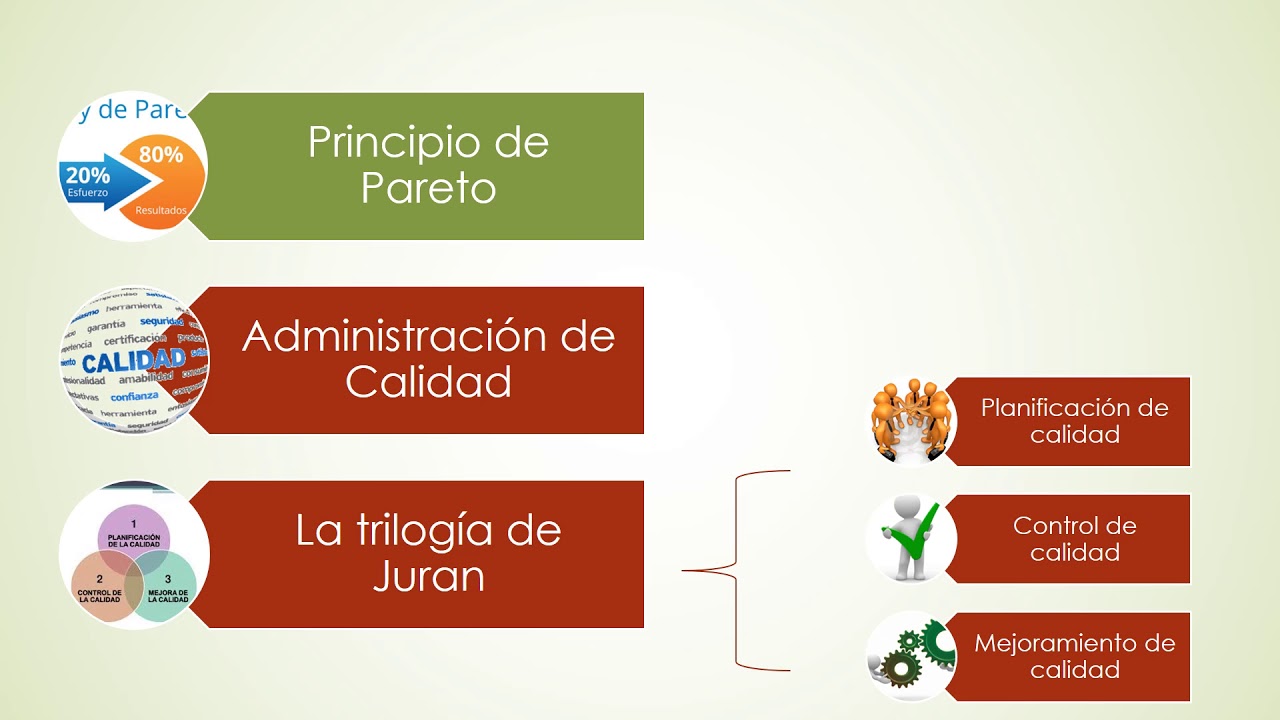
Joseph Juran Filosofía de la calidad
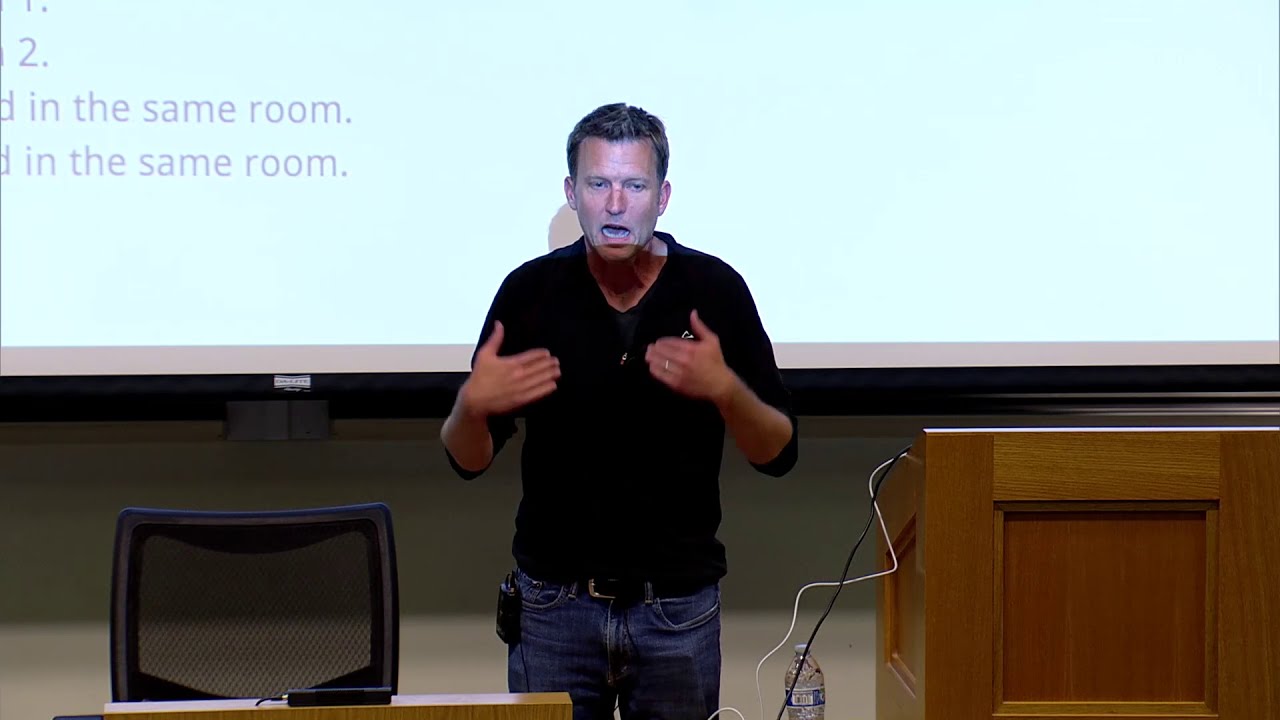
Lecture 11 – Semantic Parsing | Stanford CS224U: Natural Language Understanding | Spring 2019

Napoleon Bonaparte: Crash Course European History #22