Introduction to Player Movement in Unity for 3D Games
Learn how to create player movement in Unity for your first 3D game and implement jumping and falling mechanics.
00:00:00 Learn how to create player movement in Unity for your first 3D game. This tutorial covers coding player movement in different directions and implementing jumping and falling mechanics.
This video is part three of a tutorial on player movement scripts in Unity.
The video covers topics such as moving in different directions, jumping and falling mechanics, and optimizing performance.
The tutorial emphasizes the importance of reusing code components to avoid repetitive coding and improve efficiency.
00:04:19 Learn about player movement and build your first 3D game in Unity. Understand the importance of efficient performance and the basics of scripting and programming languages.
🎮 Player movement is an important aspect of game development.
⚡️ Unity provides efficient ways to execute player movement components.
📚 Understanding the basics of game development and scripting is crucial.
00:08:40 A video tutorial on player movement in Unity for building a 3D game, discussing input management and implementing jumping mechanics.
🎮 This video is about player movement in the Unity game engine.
⌨️ The video explains how to handle player input using a combination of keyboard and input buttons.
🔄 The tutorial demonstrates how to change the player's movement depending on the input received.
00:12:59 Learn how to move the player character in Unity using button inputs, and explore different movement directions in your 3D game.
00:17:16 Learn about player movement in Unity and how to handle it using velocity and input values. Discover how to change movement speed and manage it in one place.
📚 The video covers player movement in a 3D game in Unity.
⚡️ The transcript discusses using velocity and input to control movement speed.
🎮 The speaker emphasizes the benefit of using one centralized value for changing movement speed.
00:21:34 Learn how to create player movement in Unity and build your first 3D game. Modify movement speed, play modes, and camera follow for a more immersive experience.
:video_game: This video is about player movement in Unity game development.
:arrow_forward: Player movement can be changed by adjusting variables in the script, such as movement speed.
:computer: The Unity editor provides a convenient interface for modifying player movement and testing it in real time.
00:26:04 Learn how to manipulate and customize player movement in Unity while building a 3D game. Explore changing floor size, components, and more.
📚 The video is about player movement in Unity and how to build a 3D game.
🔄 You can change the size and position of game objects easily using drag and drop in Unity.
⚙️ The video also covers adding components and making changes to multiple objects at once.
You might also like...
Read more on Education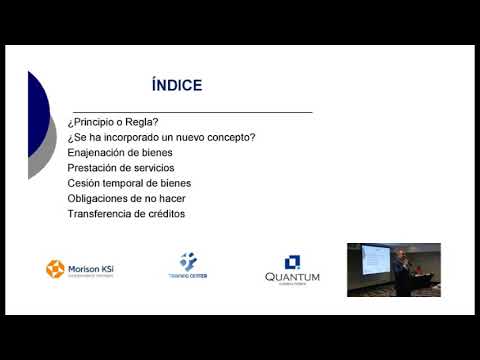
El Dr. Jorge Bravo Cucci nos habla sobre la Modificación del Devengo Tributario

Explained | The Stock Market | FULL EPISODE | Netflix

APRENDE A CALCULAR TAMAÑOS DE EFECTO + CALCULADORA GRATIS SPSS

La oración: verbo, verboide, verbo principal, verbo subordinado

The Long View: Bill Bernstein: Revisiting The Four Pillars of Investing

How I Would Learn Java Development In 2023 (If I could start over)