Streamline Task Management with Todoist's Natural Language Parsing
Learn how to set up and use Todoist's natural language parsing feature to easily manage tasks with specific dates and times.
00:00:00 Learn the basics of natural language parsing in Todoist, a feature that can save you time. Works on both desktop and mobile devices.
⭐️ Natural language parsing is a key feature in Todoist that can save a lot of time.
📱 The natural language parsing feature works on both desktop and mobile devices.
🔀 There are multiple ways to start a new task in Todoist, including using keyboard shortcuts.
00:01:04 Learn how to use natural language parsing in Todoist to easily add tasks with specific dates and times.
📅 Tasks can be added using natural language parsing, allowing for specific dates and times.
🗒️ The transcription gives examples of adding tasks like 'take the dog for a walk' or 'begin marathon training'.
🕒 When tasks are added using natural language parsing, they appear on the task list with the specified date and time.
00:02:10 Learn how to set up Todoist using natural language parsing without the need for additional steps. Easily create routine tasks and set specific timeframes.
📅 Todoist has a natural language parsing feature that allows users to easily set up routine tasks without manual input.
🏋️ Users can set up recurring tasks, such as going to the gym, using specific time references like 'next week' or '3 weeks'.
✅ The system updates the task count based on the specified time frame, providing an overview of upcoming tasks.
00:03:17 Learn how to efficiently manage your tasks with Todoist's natural language parsing feature, saving you time and effort. Works seamlessly across all devices.
⏰ Natural language parsing in Todoist allows for easy and efficient date entry.
💻 The new Todoist for desktop includes a quick entry feature for convenient task creation.
📅 The natural language parsing feature works seamlessly across all devices.
00:04:23 Learn how to set up Todoist using natural language parsing for time-sensitive tasks like scheduling runs and saving money.
✨ Using natural language parsing in Todoist allows for advanced date and time functionality.
💡 Tasks can be easily scheduled by writing them in a natural language format.
📱💻 Natural language parsing is useful on both mobile devices and desktops.
00:05:29 Learn how to set up Todoist and utilize its natural language parsing feature. Join me for more productivity tips in episode 24!
📋 Todoist's natural language parsing feature allows users to create tasks simply by typing sentences in a specific format.
🎯 Users can easily set up recurring tasks, such as weekly shopping, by specifying the frequency and start date.
🤩 Todoist's natural language parsing feature is a convenient and efficient way to manage tasks and increase productivity.
You might also like...
Read more on Howto & Style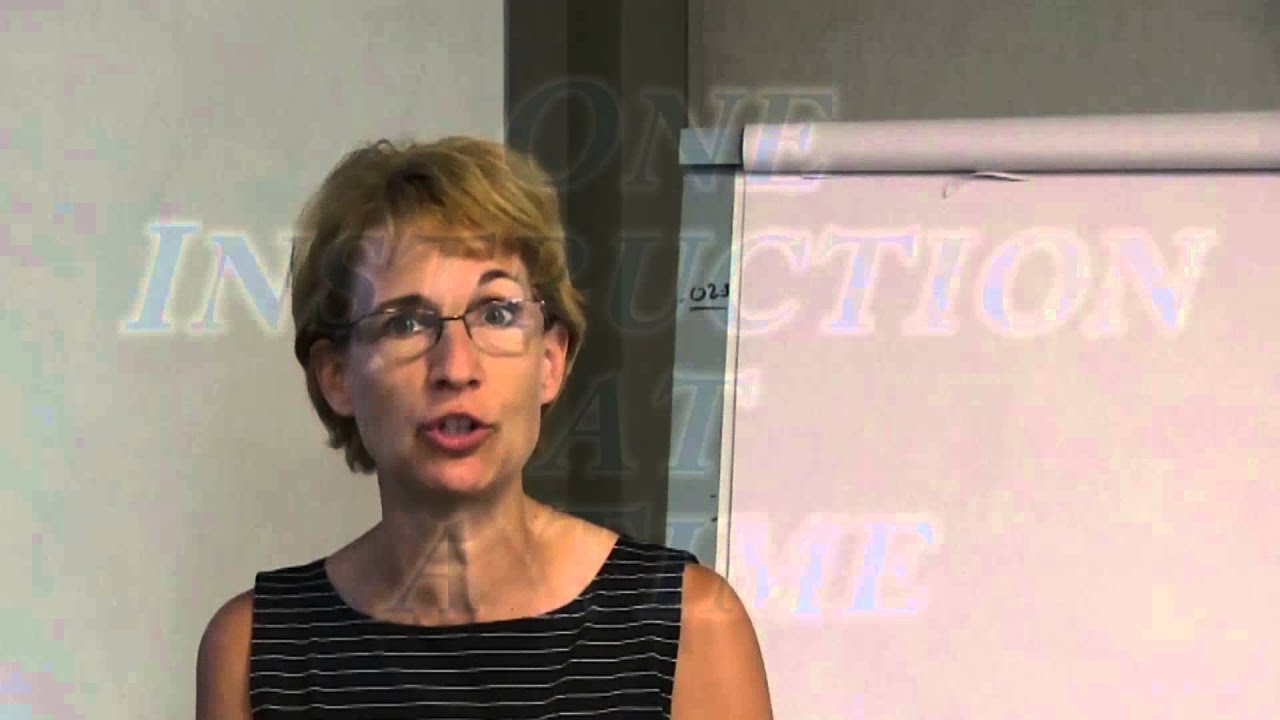
Trainer Blog: Giving Clear Classroom Instructions

The United Nations Explained: How Does it ACTUALLY Work? - TLDR News

Giochi a Calcio? Guarda questo video!

Effective feedback animation
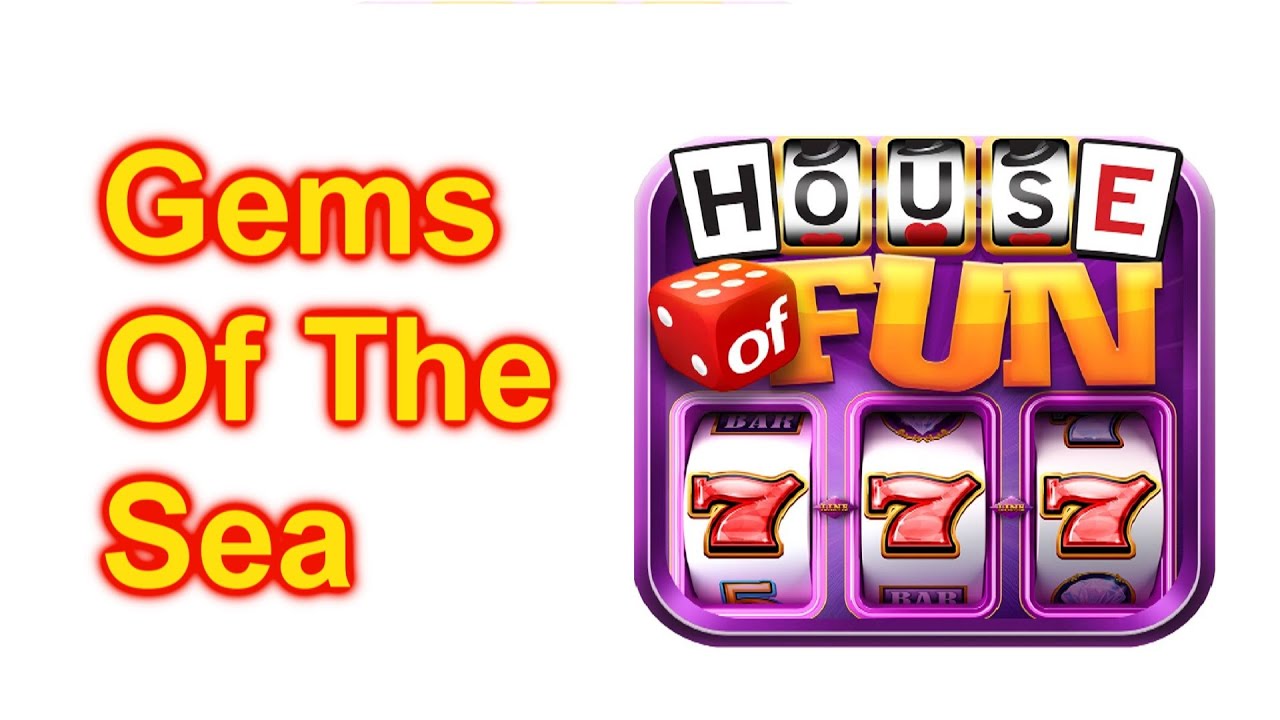
HOUSE OF FUN Slots Game Gems Of The Sea $1 Million Win Cell Phone
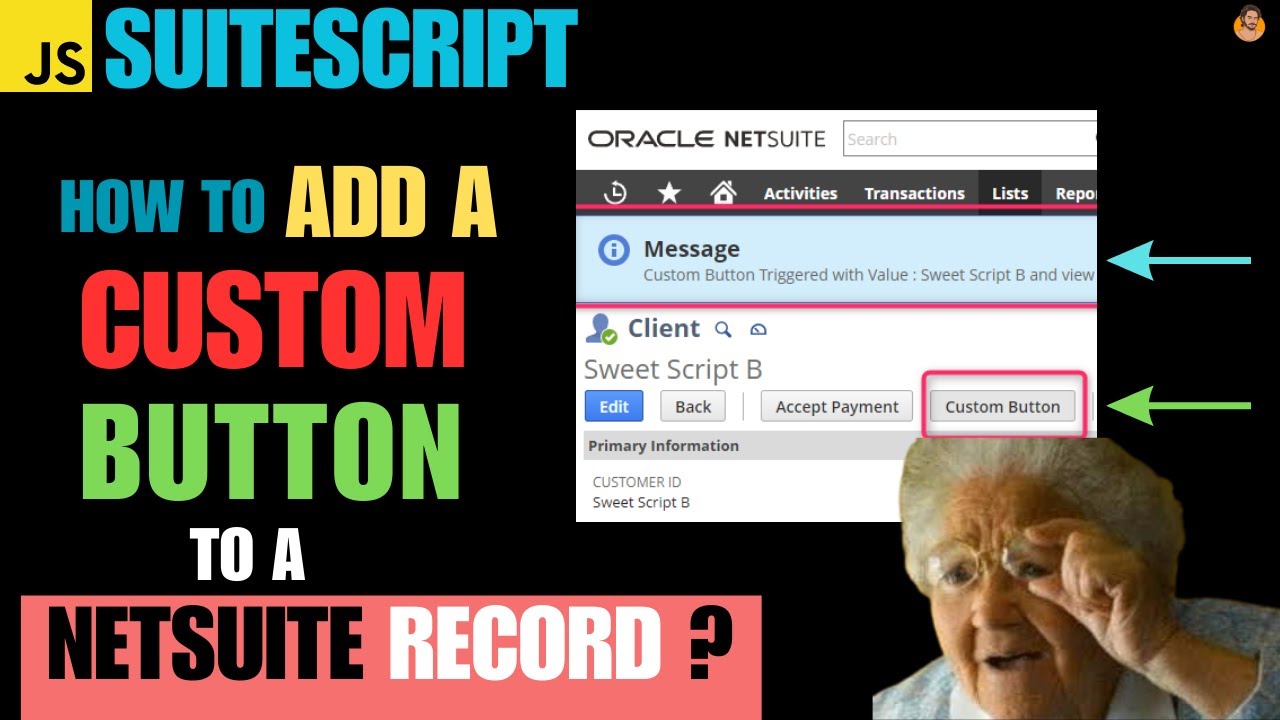
How to Add a Custom Button to NetSuite Record using SuiteScript | User Event Script | Client Script