Windows Right-Click Menu Customization - Remove and Add New Items
Customize the right-click menu in Windows by editing the registry or using a third-party tool. Remove unwanted items and add new menu items.
00:00:00 Learn how to customize the right-click new menu options in Windows by editing the registry or using a third-party app.
🔍 Learn how to clean up your right-click new menu options in Windows.
✏️ Remove unnecessary choices from the new menu by editing the registry.
🔄 Alternatively, use a third-party app to customize the new menu items.
00:01:05 How to edit the right-click menu in Windows by deleting specific file type options using the Registry Editor.
🔍 Navigate to the HKEY_CLASSES_ROOT folder and search for a specific file type.
❌ Delete the option to create a new file of a particular file type in the right-click menu.
📁 Ensure that the folder being modified is a subfolder of the HKEY_CLASSES_ROOT folder.
00:02:10 Learn how to customize the right-click menu in Windows by adding or removing new menu items, including exporting and importing keys.
🔑 You can export and save a key file in case you change your mind or make a mistake.
✖️ You can delete specific items from the right-click menu by navigating through the registry editor.
📄 Knowing the file extension is important to delete specific items from the right-click menu.
00:03:12 Learn how to customize the right-click menu in Windows by removing unwanted items using the 'Edit the Right Click' tool.
You can edit the right-click menu in Windows to customize the items displayed.
One way to remove unwanted items is by using a downloadable executable file called 'shell new handler'.
By using 'shell new handler', you can enable or disable specific items on the right-click menu.
00:04:18 Learn how to edit the right-click new menu items in Windows by either modifying the registry or using a third-party tool. Quick and simple!
✅ Learn how to bring back the compressed folder zip file on Windows by modifying the registry or using a third-party tool.
🔍 To delete the 'New' menu item for creating a new folder, navigate to the registry's 'HKEY_CLASSES_ROOT' folder and remove the 'shell new folder' entry.
💻 Alternatively, use a convenient tool that allows you to choose which menu items to enable or disable.
You might also like...
Read more on Science & Technology
How often should you get a flu shot? - Melvin Sanicas

Fisiologia do Sistema Nervoso Autônomo Simpático e Parassimpático - VideoAula 103

How to enter flow state
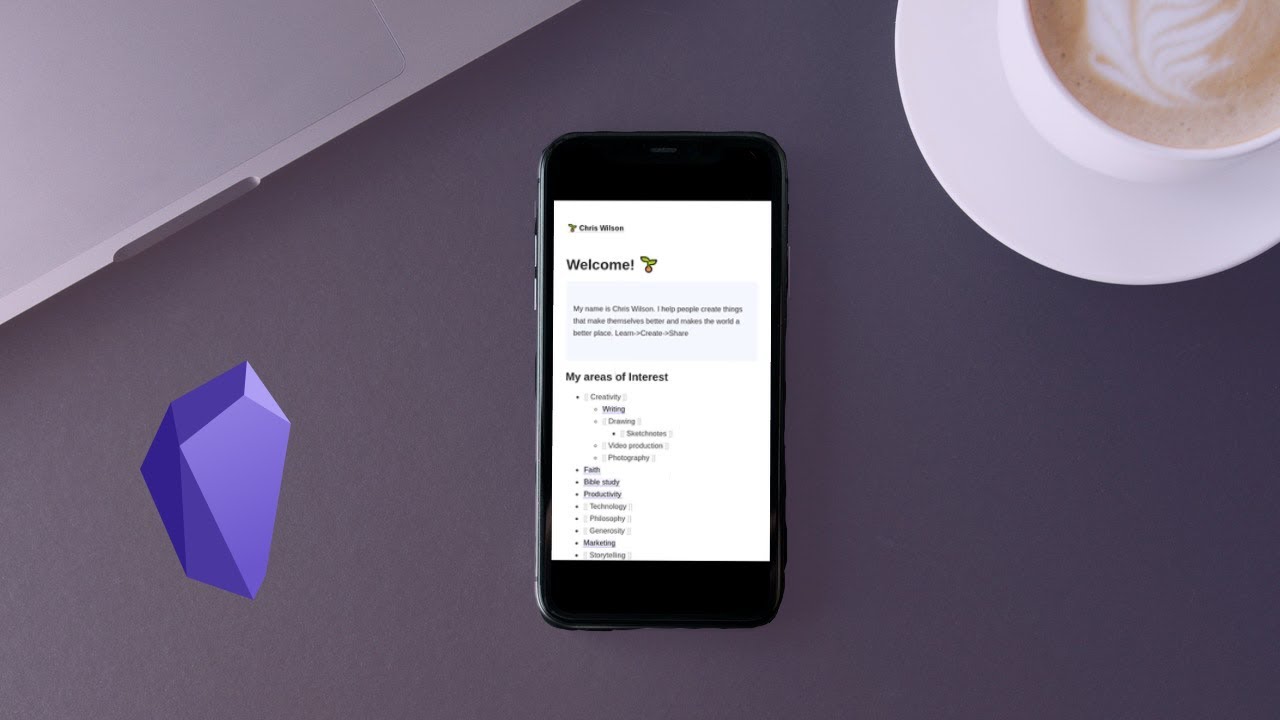
Free Obsidian Publish Alternative!?! How does it compare?

"Nuestra escritura nos representa". Estrella Montolío, lingüista y profesora

Psicosis (Parte 1) - mhGAP