Mastering PowerPoint with AI
Discover how AI can transform your PowerPoint presentations, making them look professional and engaging. Learn how to use AI to enhance your PowerPoint skills and create visually appealing slides.
00:00:00 Discover how AI can transform your PowerPoint presentations, making them look professional and engaging. Learn how to use the Designer feature to instantly improve your slides.
💼 With the help of AI, you can 10x your PowerPoint skills and create professional-looking presentations.
📊 AI in PowerPoint offers suggestions for slide designs based on the content, improving the overall look of the presentation.
🎥 AI also provides options for incorporating videos and static images to enhance the presentation.
00:01:32 Learn how to enhance your PowerPoint skills with AI, creating consistent and impressive designs for your slides.
🎯 AI-powered designer in PowerPoint can instantly enhance slide design with just a click.
🔄 Designer generates new design recommendations based on the current slide design.
🔀 Additional slides in the presentation can leverage the design from the first slide for a consistent look.
🌈 Designer provides multiple design ideas with matching color schemes.
00:02:52 Learn how to use AI to enhance your PowerPoint skills and create visually appealing slides with icons and timelines.
🚀 Using AI in PowerPoint to maintain a uniform look and easily change icons.
🔍 Accessing a wide range of icons and searching for specific ones.
📅 Using the designer function in PowerPoint to create a visually appealing timeline.
00:04:15 Learn how to improve your PowerPoint skills with AI. Discover different timeline options and design suggestions. Include live video feeds in your presentations for an engaging experience. Avoid text-heavy slides for better audience engagement.
👆 There are multiple timeline options available in PowerPoint Designer that can be accessed in the top right-hand corner.
🎨 Designer pane automatically updates with different design options for each slide, improving the overall appearance of the slide deck.
📹 Cameo feature allows for the inclusion of live videos in presentations, enhancing the delivery of messages.
00:05:45 Learn how AI can enhance your PowerPoint skills and improve your presentation techniques.
🚀 Using AI to auto summarize text
📊 Accomplishments: launched new product, expanded into 25 countries, increased online sales by 50%, invested in production facilities and research, resulting in innovative new products
💡 AI can enhance PowerPoint presentations and improve public speaking skills
00:07:06 Learn how to improve your PowerPoint skills using AI with the rehearsal with coach feature available on PowerPoint on the web.
🚀 PowerPoint on the web has a feature called 'rehearse with coach' that provides real-time feedback during presentations.
👤 The AI coach gives feedback on filler words, pacing, pitch, body language, and eye contact.
📊 After the presentation, a rehearsal report is generated with a summary and detailed feedback.
00:08:36 Learn how to improve your speaking and presentation skills using AI. Use AI to make your presentations more accessible by adding subtitles in different languages.
🚀 AI can improve speaking and presentation skills and make presentations more accessible by providing real-time translation subtitles.
🌍 AI's ability to detect and translate speech in real time makes presentations more accessible to people worldwide.
😴 With the help of AI, boring PowerPoint presentations can be a thing of the past.
00:10:10 Learn how to enhance your PowerPoint skills using AI technology and take your presentations to the next level.
🎯 Using AI-powered tools can significantly enhance your PowerPoint skills.
💡 AI can automate tasks like slide formatting, content generation, and design suggestions.
🚀 Applying AI in PowerPoint can save time and improve productivity, allowing for more effective presentations.
You might also like...
Read more on Science & Technology
KAAN KAZGAN VS. ALİ BİÇİM ! (S.O.B.A #6)
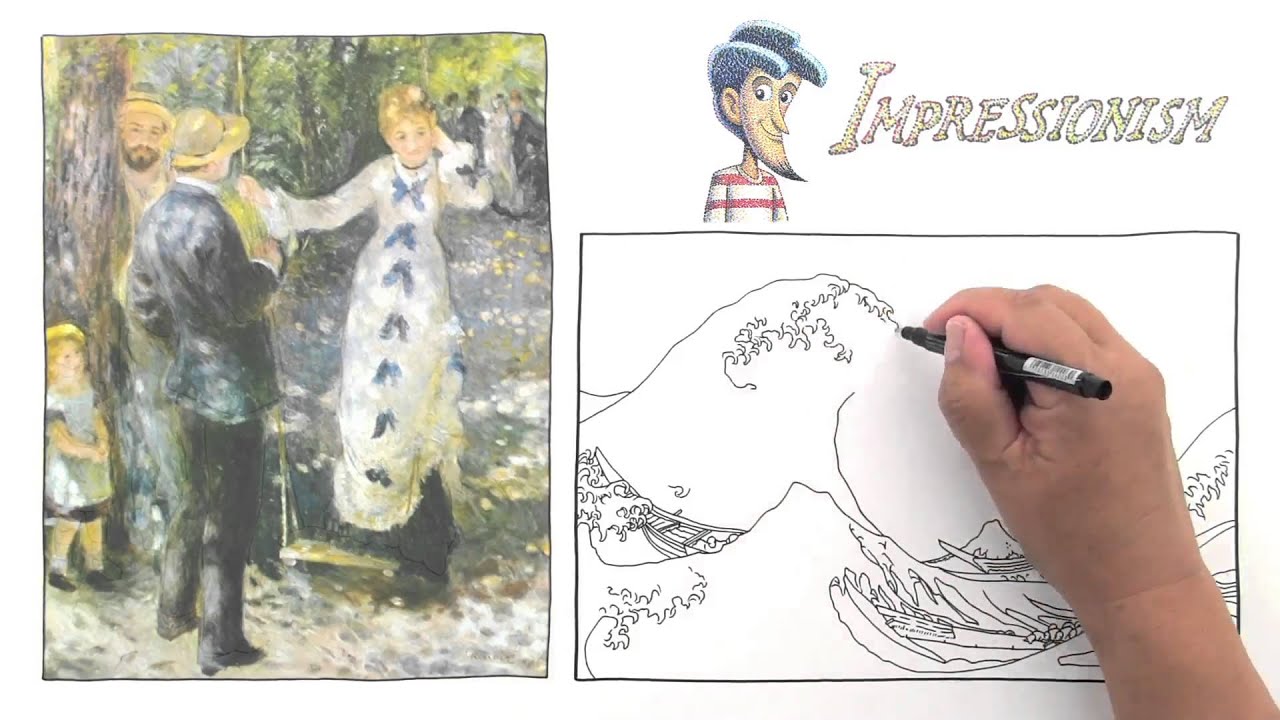
TICE ART 1010 Nineteenth Century Art
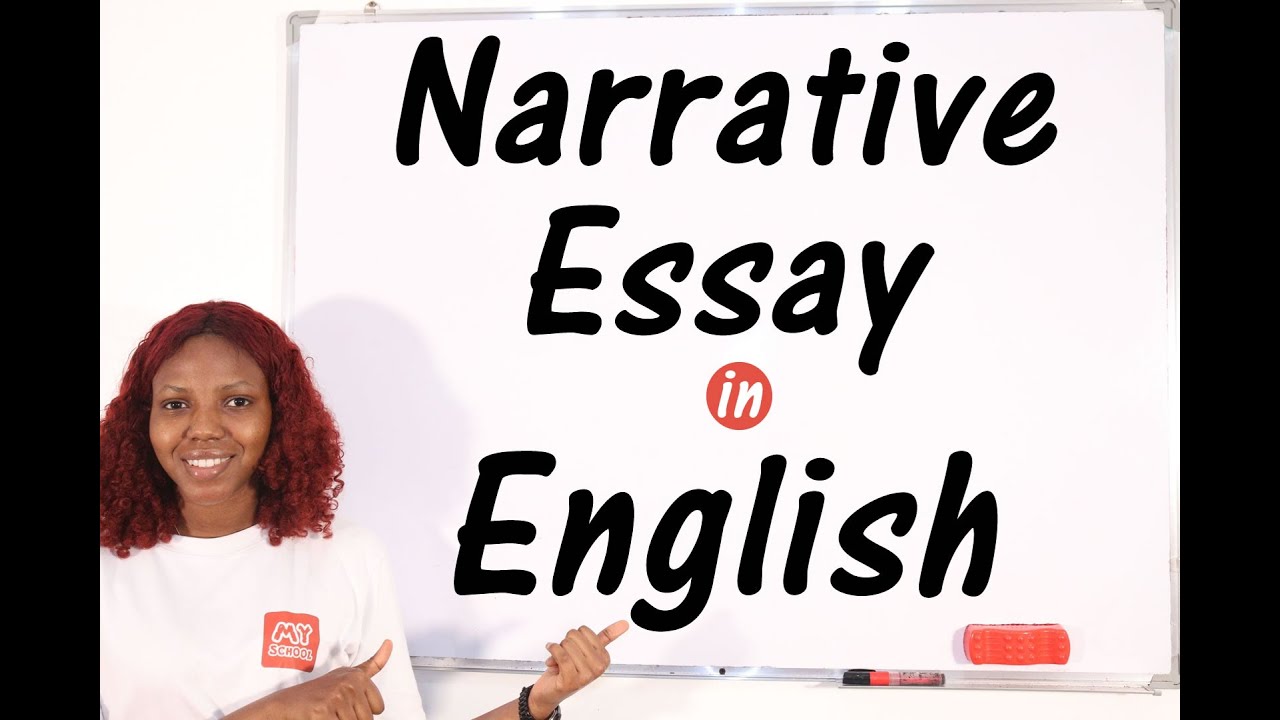
Essay Writing - (Narrative Essay) All You Need to Know

نمر يهجم على حمار لكن ما حدث لم يكن متوقعا /عالم الحيوان

Sony A7IV Réglages COMPLÈTS Pour La Photo & Vidéo | En Détails Menu

1 Week without Skincare Products | Results + Before & After