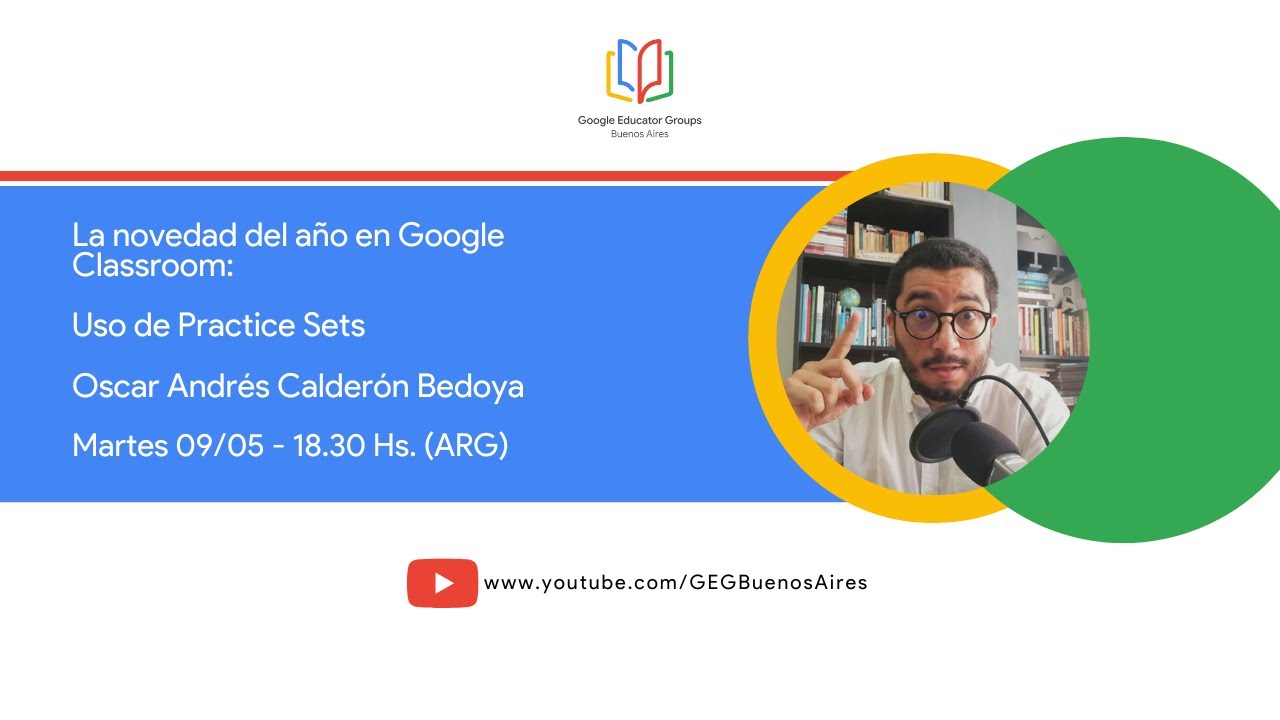ESP32 Bluetooth Control Tutorial with Android App
Learn how to control an ESP32 using Bluetooth with an Android app. Use MIT App Inventor to create the app and upload the program to your board.
00:00:00 Learn how to use the internal bluetooth module of the ESP32 for communication and control an LED with an Android app using MIT App Inventor.
📚 This video is a tutorial on using the internal bluetooth module of the ESP32 board as a way of communication instead of Wi-Fi.
⚙️ The tutorial demonstrates how to create an Android app using MIT App Inventor to control an LED connected to the ESP32 board.
📱 The video shows how to scan for and connect to Bluetooth devices using the app on a mobile phone.
00:01:17 Learn how to control your ESP32 using Bluetooth with an Android app. Add a delay in your program to handle incoming data and use if statements to read the data.
📱 The tutorial demonstrates how to control an ESP32 device using a Bluetooth-enabled Android app.
🔗 Pairing the devices is necessary before proceeding with the program.
⏱️ Adding a delay at the beginning of the program allows time to identify the address and handle incoming data.
00:02:50 Learn how to control your ESP32 board with a Bluetooth connection using an Android app. Create the app on MIT App Inventor and upload the program to your board.
📱 The video demonstrates how to control an LED using a Bluetooth connection and an Android app.
🔗 It covers the process of uploading the program and obtaining the Bluetooth address for the Android app.
📝 The tutorial also shows how to create an Android app using MIT App Inventor and add a button for controlling the LED.
00:04:33 Learn how to control your ESP32 using a Bluetooth connection with an Android app. Add a text box to send keywords to the board.
📱 The video demonstrates how to connect an ESP32 to an Android app using Bluetooth.
🔄 The ESP32 can send and receive data from the Android app, with a label indicating the connection status.
🖊️ A text box and button are added to the app for sending a keyword to the ESP32.
00:06:09 This tutorial demonstrates how to use Bluetooth control with an Android app using ESP32.
📲 The video explains how to control an ESP32 board using a Bluetooth connection with an Android app.
🔄 The connect button is used to establish a connection between the app and the Bluetooth device.
✉️ The send button is used to send the content of the text box to the ESP32 board.
00:07:32 Learn how to control an ESP32 using your Android app via Bluetooth. Connect, send a message, and see the LED turn on. Watch the tutorial now!
📱 Using an Android app, you can establish a Bluetooth connection with an ESP32 device.
💡 Sending the command 'on' from the app turns on the LED on the ESP32 device.
👋 The tutorial concludes with a final result demonstration and a farewell message.