Streamline Communication: Connect LiveChat and Facebook Messenger
Learn how to connect LiveChat with Facebook Messenger and manage messages from all your Facebook pages in one place.
00:00:00 Learn how to connect LiveChat with Facebook Messenger and receive messages from all your Facebook pages in one place. Benefit from sending rich messages to your fans using cards, carousels, quick replies, and suggested responses.
📱 Connecting live chat to Facebook allows you to receive messages from all your Facebook pages in one app.
💬 You can assign each page to a specific group, making communication more efficient.
💌 Integration with chatbot allows you to send rich messages to your fans in both Facebook Messenger and the live chat app.
00:01:03 Learn how to connect your LiveChat with Facebook Messenger using the Facebook Chat Plugin. Keep your communication channels in one place.
🔗 Connect your LiveChat with Facebook Messenger using the Facebook Chat Plugin.
🔑 Provide your Facebook credentials and select the pages you want to connect.
💬 Receive messages from your fans in the live chat application, keeping your communication channels in one place.
🛠️ Troubleshooting tips will be discussed.
00:02:07 Learn how to connect your LiveChat with Facebook Messenger by setting LiveChat as the primary receiver in the Handover protocol on Facebook. Messages will then appear in LiveChat.
🔍 Check if live chat is set as the primary receiver in the Handover protocol on Facebook.
⚙️ Configure live chat as the primary receiver for the Handover protocol.
💬 After setting live chat as the primary receiver, messages from Facebook Messenger will appear.
00:03:12 Learn how to connect your LiveChat with Facebook Messenger and manage troubleshooting. Disconnect and reinstall Facebook Messenger easily in the LiveChat agent app.
✨ You can disconnect Facebook from Live Chat by going to the settings, managing apps, and uninstalling Facebook Messenger.
🔌 Once disconnected, your fan pages will be disconnected and the app uninstalled.
📱 You can reconnect Facebook by following the steps in the tutorial.
You might also like...
Read more on Education
Secure the REAL BAG with Options Trading | Special Guest @DiamondDave1

5 AI Side Hustles that Anyone Can Start ($10,403 / Month)

How I Would Start Dropshipping with $0 - Step by Step | NO SHOPIFY, NO ADS & NO TIKTOK (FREE COURSE)

Nahtoderfahrungen als Einweihungserlebnisse - Dr. Christoph Hueck
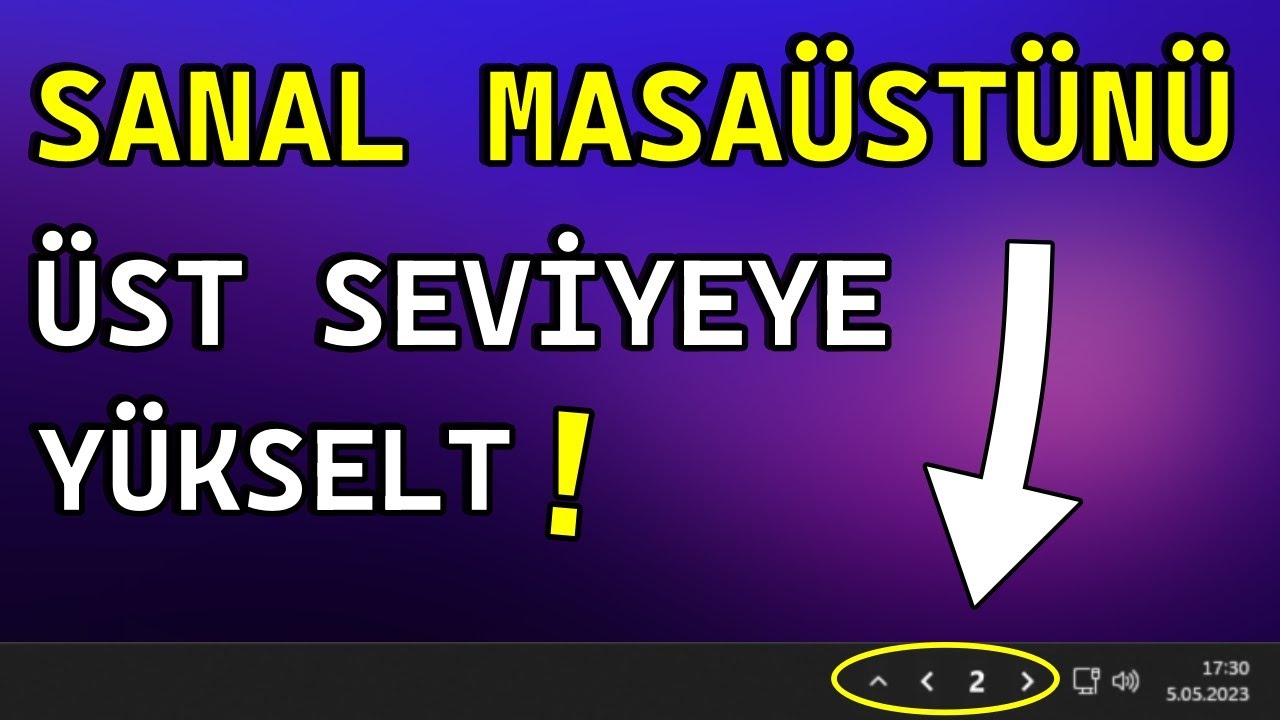
Windows Sanal Masaüstü İçin Muhteşem Program (Windows 10/11) ✅
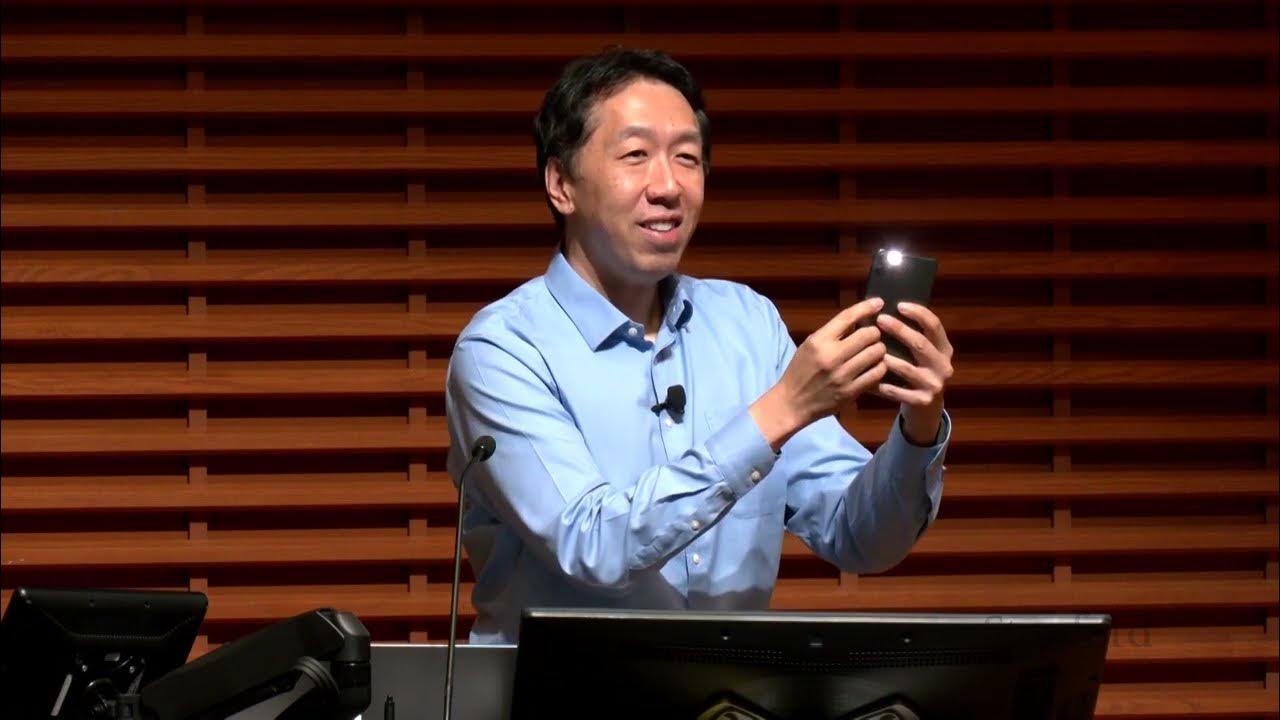
Andrew Ng: Opportunities in AI - 2023