Beginner's Guide to Building a 3D Game in Unity
Learn how to build your first 3D game in Unity. Explore the Unity interface, manipulate objects, and change positions and scales.
00:00:00 Learn how to build your first 3D game in Unity with this tutorial. Explore the Unity interface, manipulate objects, and change positions and scales.
📚 The video is about building a 3D game in Unity.
🔧 The tutorial covers basic operations like selecting game objects, changing their position and scale, and adding components.
🎮 The goal is to create a visually appealing and interactive game.
00:05:42 Learn how to build your first 3D game in Unity by manipulating user interface elements, transforming objects, and changing scales and colors.
✨ This video is about building a 3D game in Unity and focuses on user interface elements, transformations, and creating materials.
🎮 The tutorial covers topics such as selecting and transforming objects, using different materials, and adjusting game object settings.
🔧 It also explains how to work with scripting, importing files, and utilizing physics for game development in Unity.
00:11:22 Learn how to set up controls and play modes in Unity while building your first 3D game. Change the shape and position of game objects for a more interactive experience.
🎮 This video is a tutorial on building a 3D game in Unity.
⌨️ The video explains how to set up controls and use shortcuts in Unity.
🔽 It also covers changing the shape, position, and scale of game objects in Unity.
00:17:03 Learn how to build your first 3D game in Unity with this tutorial. Explore key components and scripts for player movement and object interaction.
This video is about building a 3D game in Unity.
The video covers topics such as object manipulation, camera control, and player movement.
The presenter explains how to create and customize scripts in Unity.
00:23:16 Learn how to build your first 3D game in Unity and navigate through scripts and updates. Start with basic player movement and continue to add functionality.
🎮 The video is about creating a 3D game in Unity and covers script import and updates.
🔄 The tutorial focuses on executing scripts repeatedly and checking for button presses.
🔀 The speaker discusses the importance of using proper code syntax and basic programming concepts.
00:28:57 Learn how to build your first 3D game in Unity by understanding physics and player movement.
🎮 This video is about building a 3D game in Unity.
🔄 The player's character can jump and move in different directions based on user input.
🔧 The script and physics are used to control the movement of game objects.
00:34:39 Learn to build your first 3D game in Unity with this tutorial. Create platforms, add movement and traction, and save changes. No previous experience required.
The video is about building a 3D game in Unity.
The tutorial covers creating platforms and player movement.
There is a mention of saving changes and exporting the game.
You might also like...
Read more on Education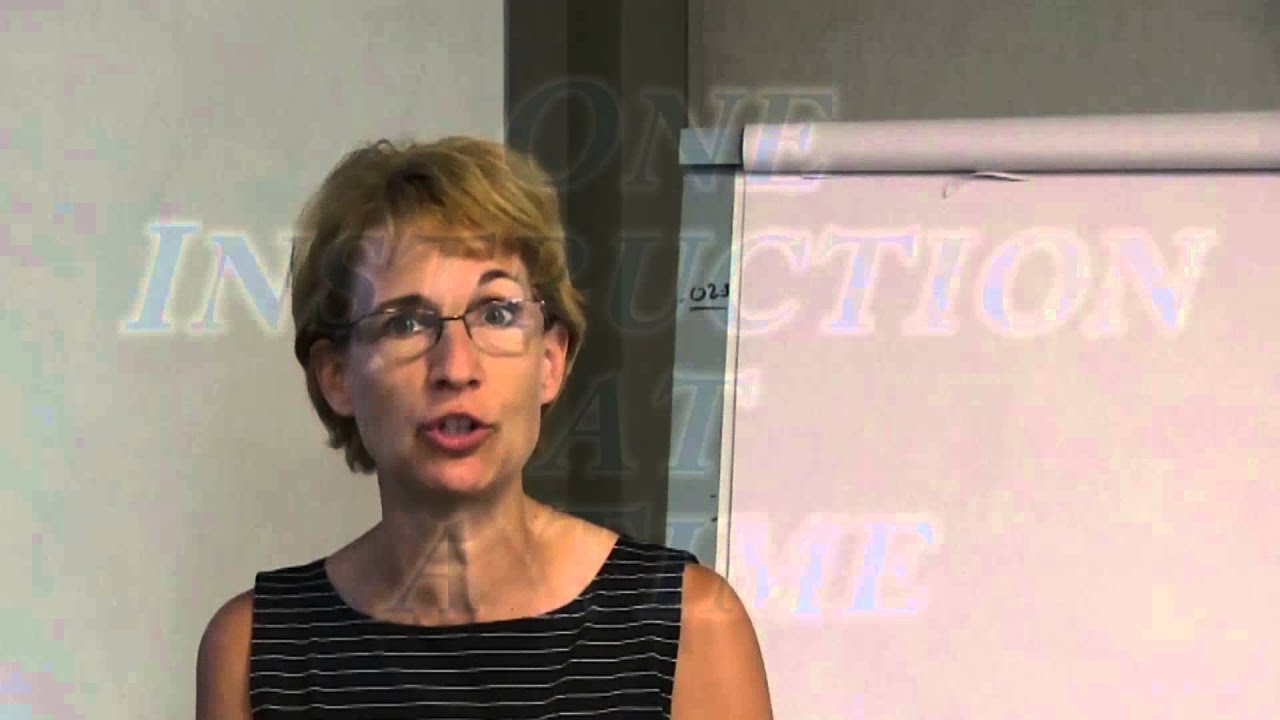
Trainer Blog: Giving Clear Classroom Instructions
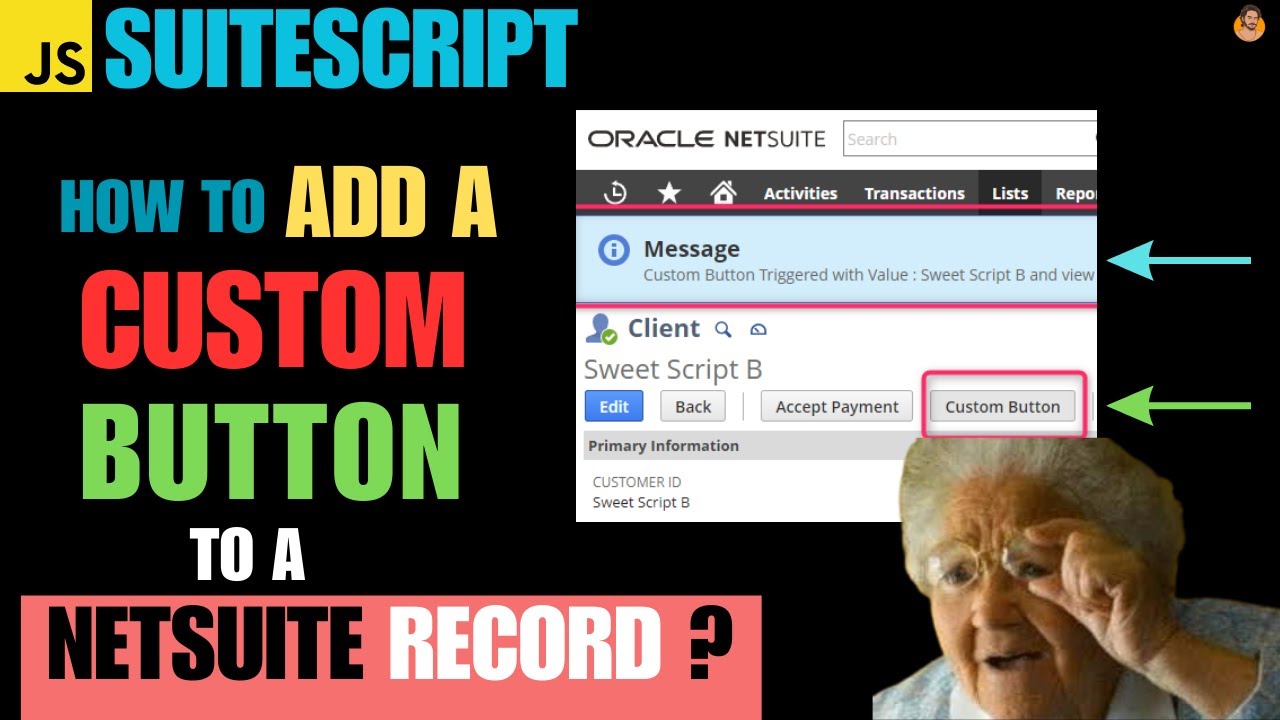
How to Add a Custom Button to NetSuite Record using SuiteScript | User Event Script | Client Script

Giochi a Calcio? Guarda questo video!

How to Remember Your Life

WWDC 2023 — June 5 | Apple

The United Nations Explained: How Does it ACTUALLY Work? - TLDR News