Ultimate Guide: Setting up M2 Mac Mini for Software Development
Learn how to set up a new M2 Mac Mini for software development, including cleaning up the desktop, installing important utilities, configuring settings, and developing with various tools.
00:00:00 Learn how to set up a new M2 Mac Mini for software development, including cleaning up the desktop, configuring Finder, and installing important utilities such as Chrome and Activity Monitor.
🖥️ The video is about setting up a new M2 Mac Mini for software development.
💾 An external enclosure can be used to extend storage and increase data transfer speeds on the Mac Mini.
🔧 The speaker shares tips for cleaning up the desktop, configuring Finder, and customizing folders.
🌐 Chrome is recommended for its excellent developer tools, and Activity Monitor can be used to monitor system performance.
00:06:12 A tutorial on setting up a new M2 Mac Mini for software development, including the installation of various applications like Google Chrome, Raycast, Beyond Compare, and TG Pro.
🔧 Setting up new M2 Mac Mini for software development
🖥️ Installing and organizing essential applications
👨💻 Installing Homebrew for managing software on a Mac
00:12:06 Learn how to set up a new M2 Mac Mini for software development using Homebrew. Install Visual Studio code and various extensions for easier development.
🔧 Brew allows easy installation of software, such as Visual Studio code, from the command line.
💻 Visual Studio code can be opened and configured with various extensions for different programming needs.
📦 Extensions like Angular, Docker, GitHub co-pilot, and Python enable enhanced functionality and collaboration in Visual Studio code.
00:18:20 Learn how to set up a new M2 Mac Mini for software development, including synchronizing settings, installing Xcode and command line tools, setting up Node.js and NVM, and installing Android Studio and SDKs.
🔧 Setting up a new M2 Mac Mini for software development using GitHub for settings synchronization.
⚙️ Installing Xcode and ensuring proper installation of command line tools.
🔮 Installing Node.js using NVM for easy version management and installing global packages for each version of Node.js.
📱 Installing Android Studio and the Android toolchain for mobile app development.
00:24:34 Learn how to set up a new M2 Mac Mini for software development, including installing Android 12 and 11, configuring the JDK, and using conda environments for Python.
📱 Install Android 12 and Android 11 on the Mac Mini for software development.
☕️ The latest version of Android Studio includes OpenJDK for Java development.
📝 Export the Android home environmental variable to point to the Android SDK for cross-platform development tools.
🐍 Mac OS already comes with Python, but you can also install Anaconda for managing Python environments.
📦 Install a smaller version of conda called mini conda if you don't need all the features of Anaconda.
🖥 Create and activate separate conda environments for different Python versions.
00:30:45 Learn how to set up a new M2 Mac Mini for software development, including configuring Python environments, installing Docker, using Postman, and managing GitHub repositories.
🔧 Setting up a new M2 Mac Mini for software development involves installing Python 3.10 and configuring it inside a conda environment.
🐳 Docker can be installed either by downloading the installer from Docker's website or using Homebrew, and it allows for running containers and managing resources.
📮 Postman is a tool used for HTTP debugging and can be downloaded from postman.com, allowing for testing APIs and making requests.
📦 GitHub provides multiple ways to manage repositories, including GitHub Desktop and using SSH keys for cloning and publishing repositories.
00:36:59 Learn how to set up a new M2 Mac Mini for software development, including configuring SSH keys, cloning repositories, and using VS Code and Git. Also, explore the installation and features of Parallels Toolbox.
💡 Setting up SSH keys for accessing GitHub repositories.
🔑 Cloning and making changes to a repository using the command line.
💻 Configuring VS Code for committing and pushing changes.
🔧 Installing Parallels and its toolbox for virtualization on Apple silicon.
You might also like...
Read more on Science & Technology
PRONÓSTICOS deportivos hoy✅⚽Apuestas deportivas champions league ⚽ real Madrid VS Unión Berlín fijas

AULA 13/26 DE ELETRICIDADE - Elétrons Rádio e TV

iPhone 15 Pro Review - Better than you think.
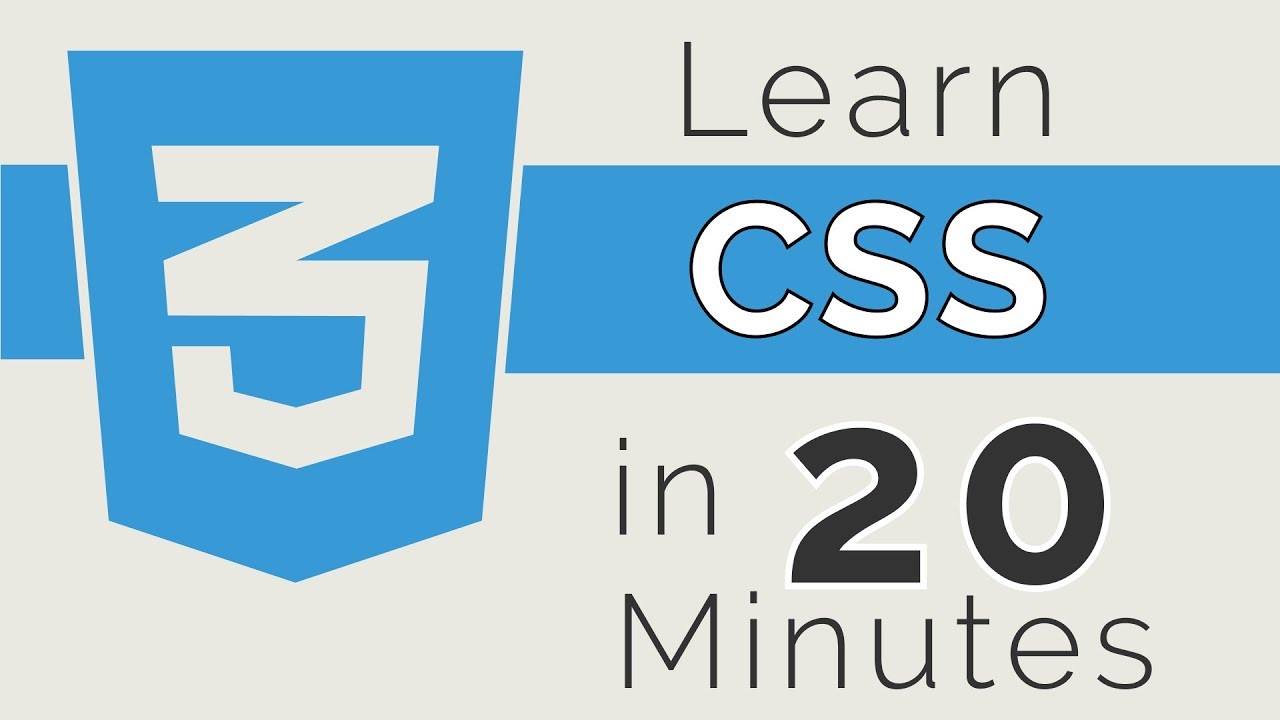
Learn CSS in 20 Minutes

Dr Mohamed BINKKOUR - Cours : Management stratégique - S 4 : Diagnostic externe -

Ahsoka Behind The Scenes - Hayden Christensen and Rosario Dawson