DaVinci Resolve 18 Tutorial: Beginner's Guide to Video Editing
Learn the basics of video editing with DaVinci Resolve 18, from importing media to adding transitions and exporting the final video.
00:00:00 Learn how to use Davinci Resolve 18 for video editing, from importing media to rendering the final video. Free version recommended for beginners.
🎥 DaVinci Resolve 18 is the latest version of the software for video editing.
📥 You can import media into Davinci Resolve to start telling your story on the timeline.
🌟 By the end of the tutorial, you will have a good understanding of how to use Davinci Resolve.
00:05:56 Learn how to import media into DaVinci Resolve 18 and organize your ingredients in the media pool. Adjust footage playback for smoother editing and build your video story in the timeline.
🎥 Importing media is the first step in video editing, similar to gathering ingredients when cooking.
⏯️ Changing the frame rate of the project to match the footage is necessary for smooth video editing.
🖼️ The source viewer allows previewing and selecting media from the media pool for editing.
🖥️ Generating proxy media can help improve playback performance for editing on less powerful systems.
📝 The timeline is where the video story is built by arranging the clips in the desired order.
00:11:44 Learn how to use DaVinci Resolve 18 as a beginner. Drag and trim video clips, set in and out points, split clips, and remove unwanted clips from the timeline.
📺 The timeline viewer in DaVinci Resolve allows users to preview their project and see what viewers will see in the final movie.
✂️ Users can trim video clips by setting in and out points, selecting the desired portion, and adding it to the timeline.
🔀 Clips can be moved, split, and rearranged in the timeline, while gaps between clips can be eliminated to ensure smooth playback.
00:17:29 Learn the basics of DaVinci Resolve 18, including moving clips, adjusting the timeline view, and adding music to the timeline.
🎥 To control the visibility of clips in the timeline, you can place them in different layers.
🔀 You can easily move individual clips or groups of clips by selecting and dragging them.
🔍 You can adjust the view of the timeline by using the slider, holding down ALT and rolling the scroll wheel, or clicking and dragging on dividers.
➕ To build a story, you can double-click on clips in the media pool, select the desired portions, and add them to the timeline.
🎵 Adding music to the timeline is similar to adding video clips, and you can set in and out points for the music as well.
🔊 The audio layers in the timeline can be adjusted to control which audio sources are heard.
00:23:17 Learn how to adjust audio volume and apply fades in DaVinci Resolve 18. Discover how to trim audio clips and make precise volume adjustments using the inspector window. Explore the process of cutting the end of audio and creating fade-out effects. Additionally, learn how to brighten video clips using the color page.
🔊 You can mute audio tracks in DaVinci Resolve to isolate specific sounds.
🔊 The volume of audio clips can be adjusted in the inspector, allowing for precise control.
🔊 Fade effects can be applied to audio clips to create smooth transitions.
🌈 Color correction tools in DaVinci Resolve can be used to brighten or enhance the visual appearance of clips.
00:29:07 Learn the basics of color correction in DaVinci Resolve 18 and how to add text and transitions to your video clips.
🎨 Understanding color correction and its impact on footage brightness.
📺 Switching between color correction and edit pages to see the difference in colors.
🎥 Adding text and effects to clips in the edit page, including fade in/out and dynamic zoom.
🎞️ Explaining how to add transitions for a stylish video transition between clips.
00:35:05 Learn how to add video transitions and customize them in DaVinci Resolve 18. Discover keyboard shortcuts and rendering options for exporting your edited videos.
DaVinci Resolve 18 is a video editing software that allows users to add different video transitions.
To add a transition, users must drag it in between two clips and can adjust its duration.
Users can customize transitions by accessing the inspector and modifying settings like feather and blur.
You might also like...
Read more on Science & Technology
Lecture 15 — Design Heuristics - (Part 1) | HCI Course | Stanford University

Game AI - Funtelligence - Extra Credits

How Geothermal Energy Revolutionised Iceland’s Greenhouses | Earth Science
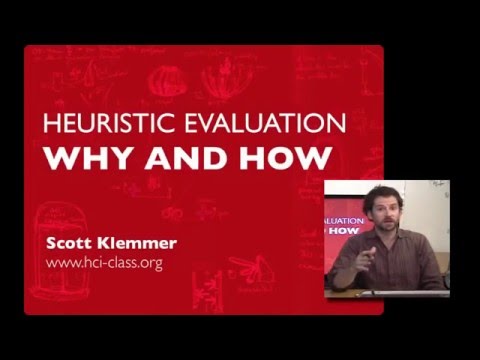
Lecture 14 — Heuristic Evaluation - Why and How | HCI Course | Stanford University
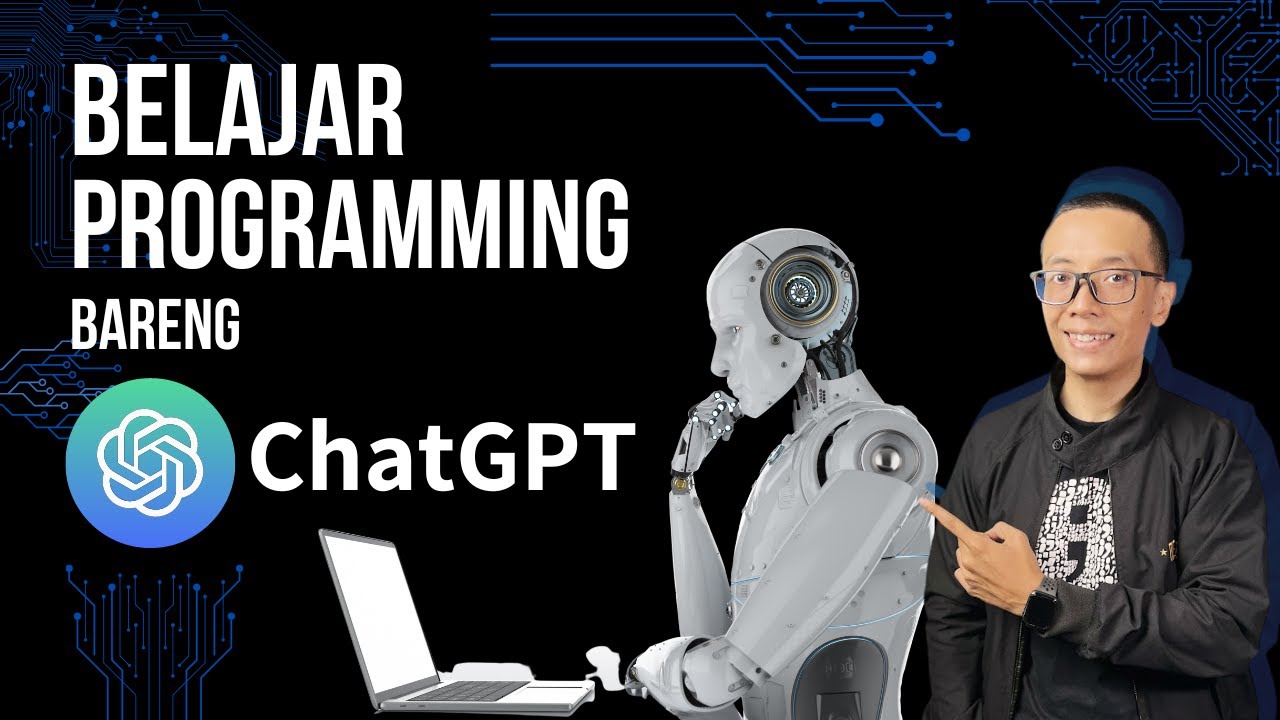
Manfaatin ChatGPT untuk BELAJAR PROGRAMMING saat Ramadhan 🤖🤩

10 Mistakes ALL Men Make on Dates