Experience the Power of Runway Gen-2 Image to Video with Exciting New Features
Discover the game-changing update for Runway Gen-2 Image to Video software, with new controls and stunning visuals.
00:00:00 Runway Gen-2 Image to Video Update with game changing Motion Speed and Advanced Camera Controls. See the magic of combining all effects into one!
🔥 Runway has introduced two major updates: Motion Speed and Advanced Camera Controls.
🎥 Users can combine all the effects into one and create stunning videos.
🔧 The Motion Controls allow users to control the intensity of motion in their videos, while the Advanced Camera Controls offer five camera options.
00:00:54 Discover the latest update for the Runway Gen-2 Image to Video tool, including new controls and settings. See how the Motion Control and Horizontal Control produce impressive results in image manipulation.
🎥 The Roll Control allows you to rotate the camera counterclockwise or clockwise.
⚙️ In combination effects, you can use Zoom Control, Roll Control, and Speed Control together or Horizontal Control, Vertical Control, Zoom Control, and Speed Control together.
🔧 In the Video Settings, all options are checked off by default and you can hide the Control Box.
🌟 The Motion Control can create different zoom effects, from no motion to a beam of light abduction.
🌐 The Horizontal Control allows panning left or right with consistent movement.
00:01:55 Learn about the new updates in the Runway Gen-2 image to video software. Discover how Vertical Control, Zoom Control, and Roll Control can enhance your videos.
📹 The Vertical Control moves the camera up or down, resulting in different motion effects.
🔍 The Zoom Control zooms the camera in or out, affecting the movement of characters in the video.
🔄 The Roll Control rotates the camera clockwise or counterclockwise, adding a dynamic effect to the video.
🔀 Combining these controls allows for creative and diverse camera motions in videos.
00:02:50 Learn about the latest game-changing update for Runway Gen-2 Image to Video software, featuring combo effects and cinematic visuals.
🔥 The video introduces a game-changing update for the Gen-2 image to video tool.
🎥 The tool allows for various combo effects, such as horizontal right, vertical up, zoom in, and roll counterclockwise.
👽 The results of using the tool are cinematic and can be used for sci-fi movie intros and cinematic trailers.
You might also like...
Read more on Science & Technology
Primi passi con Google Presentazioni

How Do We Escape The WOKE Matrix? Michael Shellenberger Gives Lecture At University of Austin

THESE 7 AI Tools WILL Make You RICH
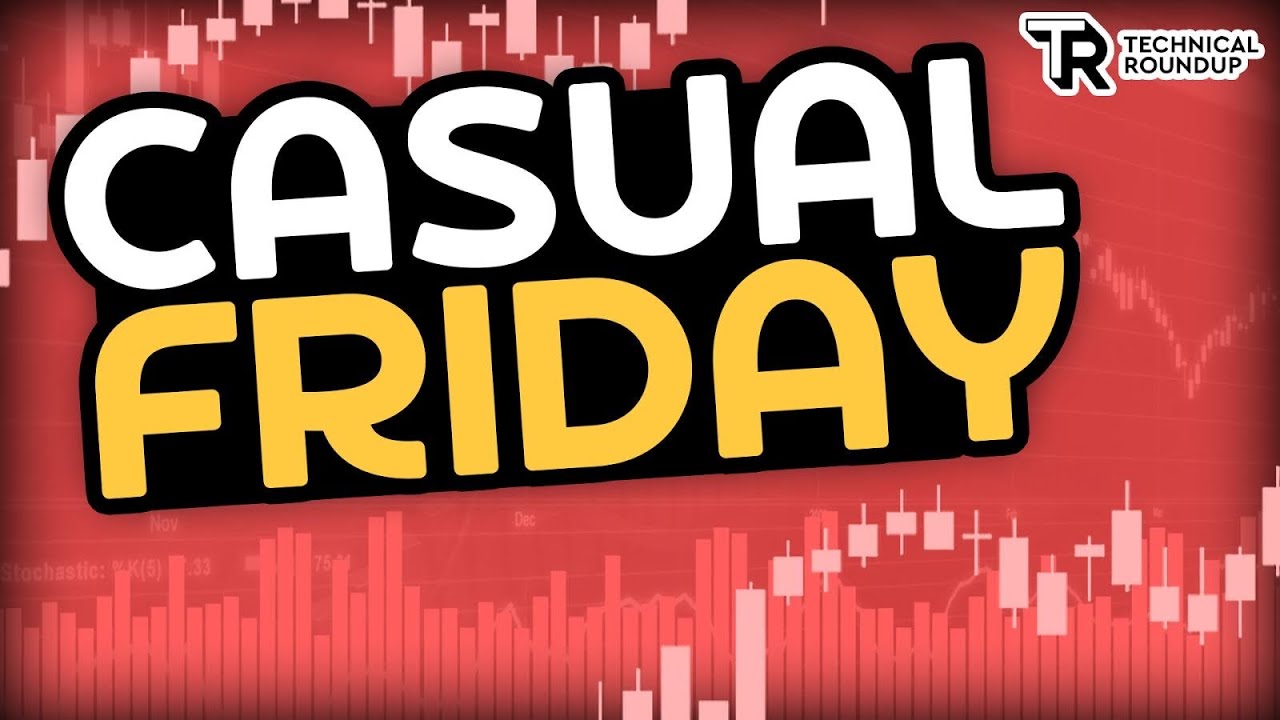
More Liquidations Than FTX's Collapse - What Now?

VeraCrypt Tutorial: USB-Stick einfach verschlüsseln | Tool-Check #01

Pay Attention: How "forest bathing" clears the mind and body