Getting Started with Construct 3, the Browser-Based Game Engine
Quickly set up Construct 3, a browser-based game engine without any hassle. Launch it from construct.net or create a desktop shortcut. Stay updated with the latest releases and features.
00:00:00 Learn how to quickly set up Construct 3, a browser-based game engine by Sierra, without any hassle. Easily launch it from construct.net or create a shortcut on your desktop.
🎮 Construct 3 is a browser-based game engine that is easy to get started with by visiting construct.net.
💻 Check the system requirements to ensure your computer or device can handle Construct 3, and launch it by typing 'editor.construct.net' or creating a shortcut.
🖥️ Construct 3 can also be run in app mode by using Chrome on Windows and creating a shortcut from the menu.
00:01:03 Learn how to set up Construct 3, the browser-based game engine, and use it offline without an internet connection.
🎮 Construct 3 is a browser-based game engine.
📲 Construct 3 can be used offline.
💻 Instructions on how to set up Construct 3 on different platforms.
00:02:09 Learn how to set up Construct 3, a browser-based game engine, and stay up to date with the latest releases and features.
👉 Construct 3 is a browser-based game engine that can be used offline.
🔧 Construct 3 automatically updates to the latest stable edition, and you can choose to receive notifications for beta releases.
🔄 To load a specific release of Construct 3, you can enable updates for stable or beta versions in the settings.
00:03:14 Learn how to set up Construct 3 game engine, including loading specific versions and accessing beginner guides and tutorials.
🔧 You can load a specific version of Construct 3 by typing the version number in the URL.
ℹ️ You can check the current version of Construct 3 by going to the menu and clicking 'About'.
📚 On the start page, there are links to beginners guides, tutorials, and manuals to help you get started.
You might also like...
Read more on Gaming
Apple's Fastest Mac vs. My $5496 PC
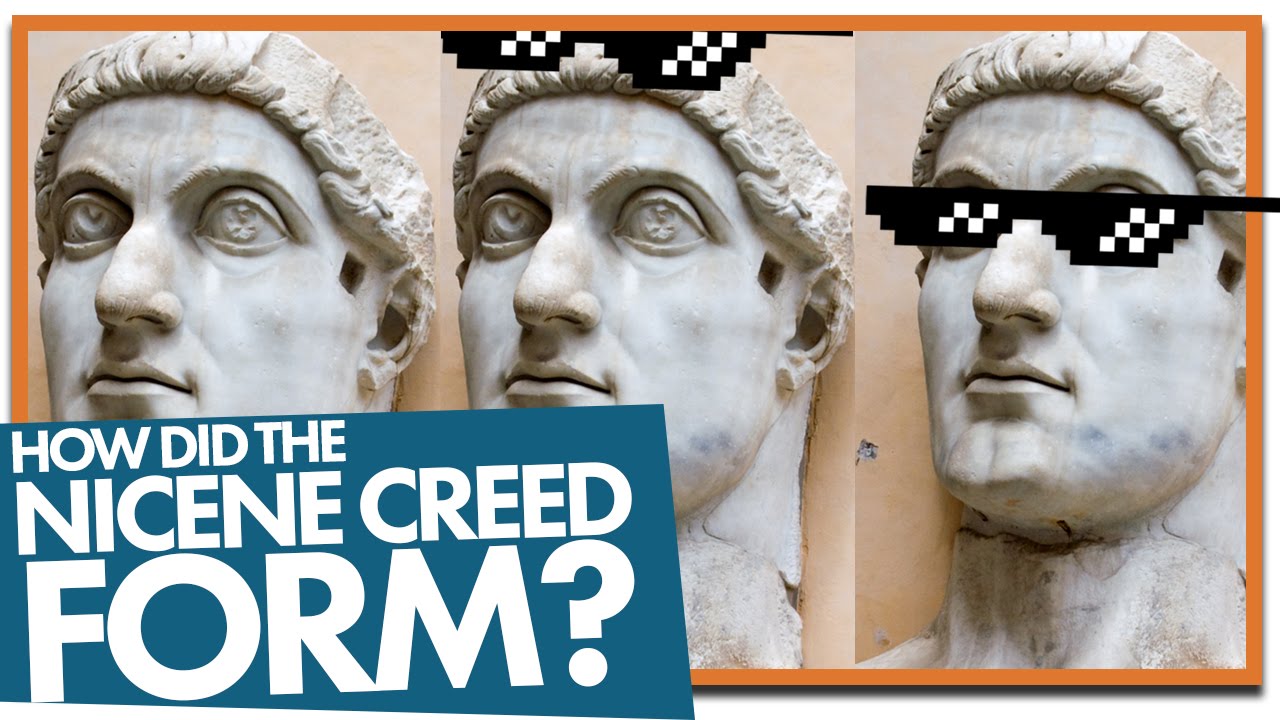
How Did the Nicene Creed Form?

HISTORIA DE LA INTELIGENCIA ARTIFICIAL (IA)

What the Future of SaaS Holds for 2024 with David Sacks, Founder & General Partner, Craft Ventures
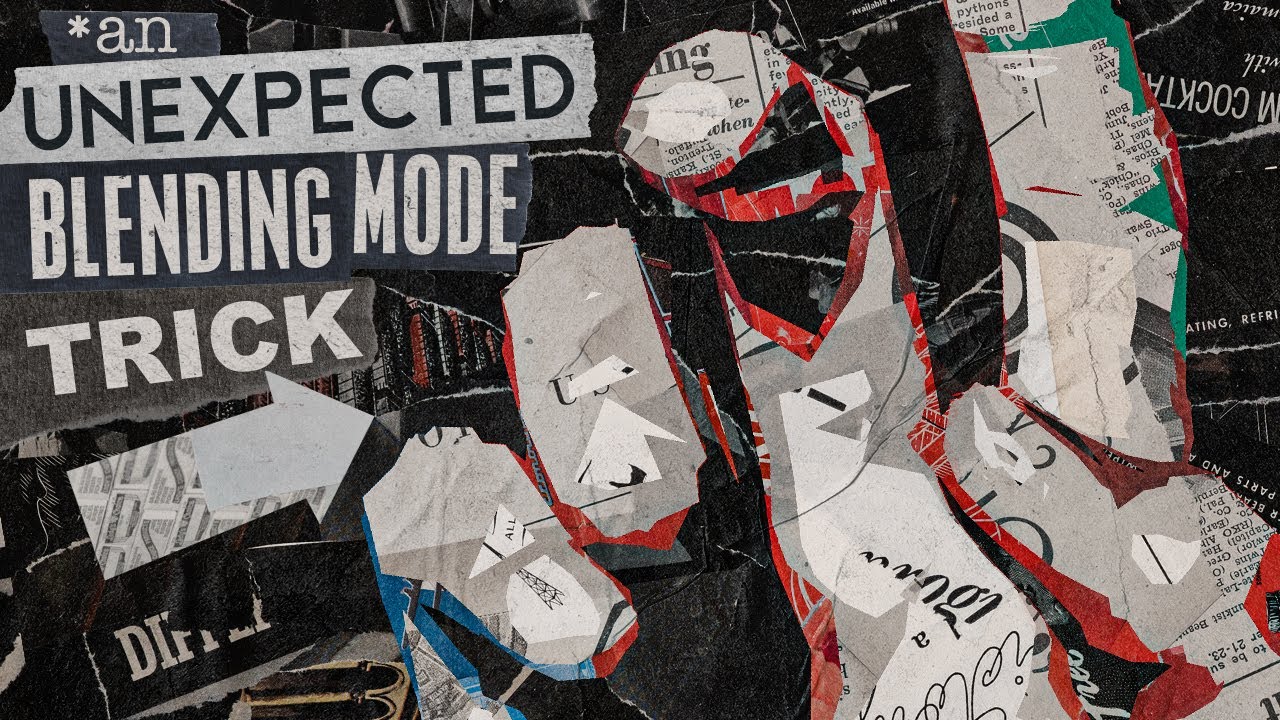
A Clever Setup to Create this Collage Art Effect in Photoshop!

LIVE: Design and build a Chatbot from Scratch