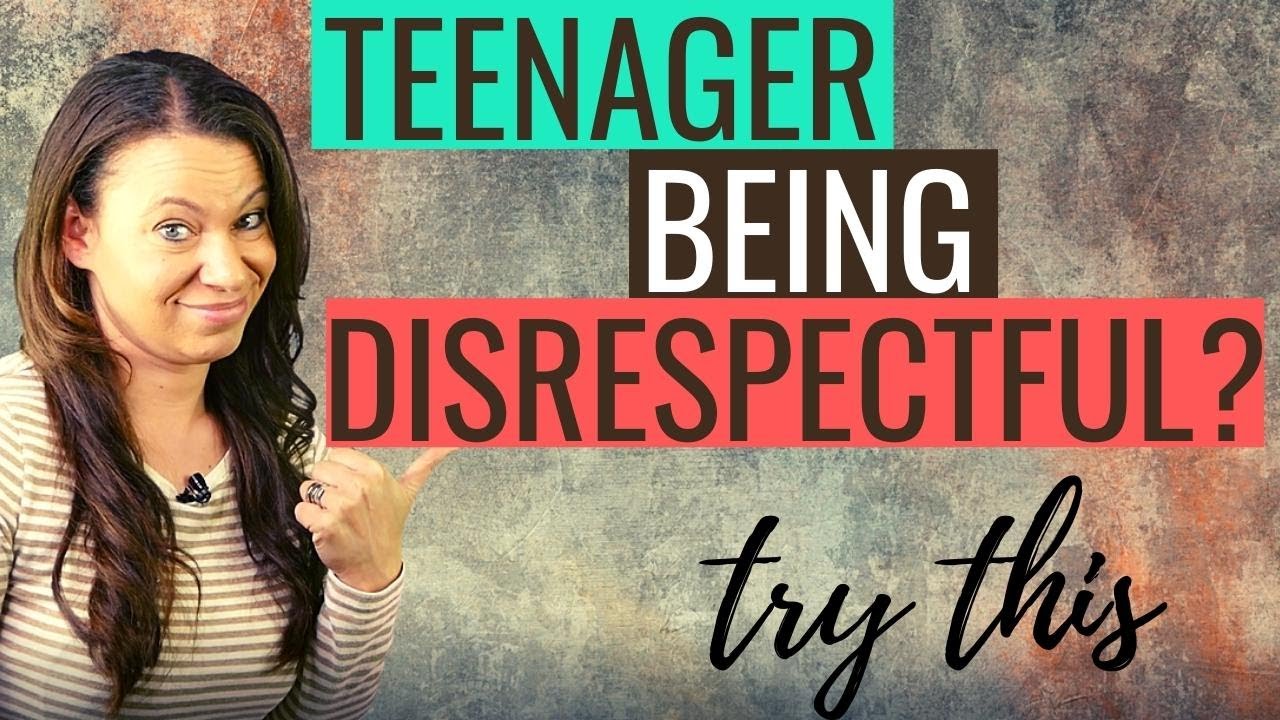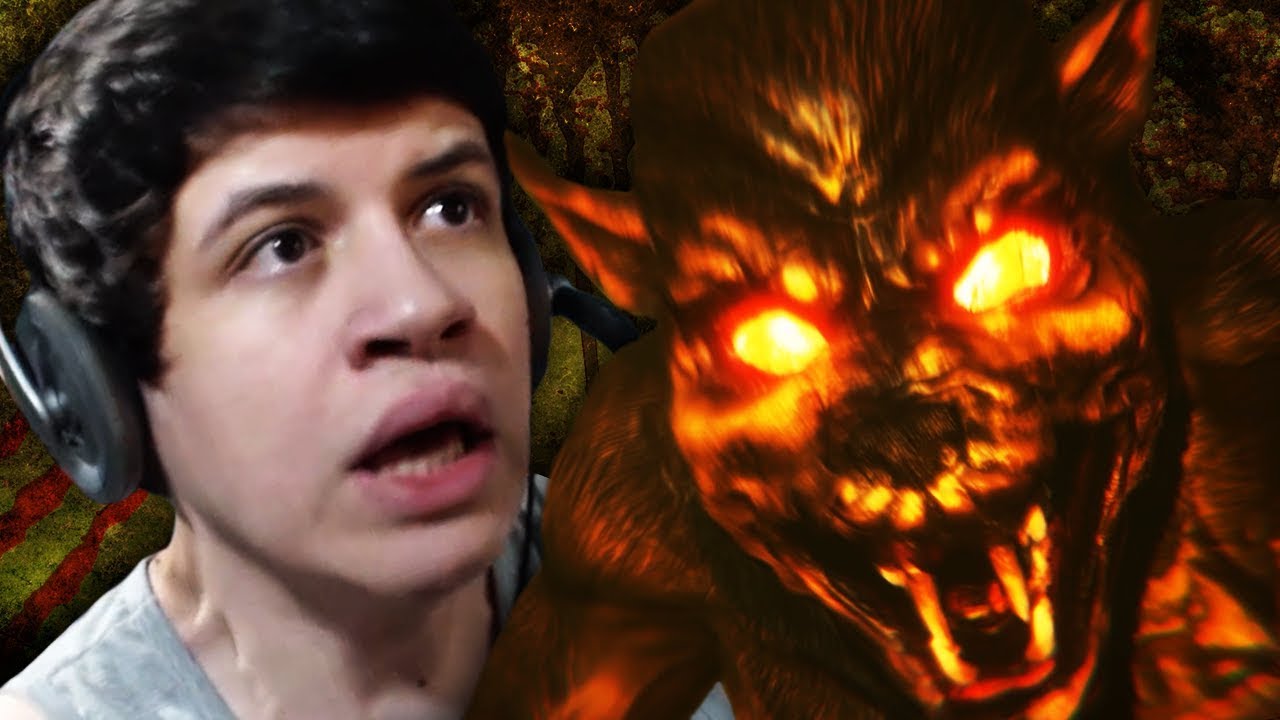Creating a Chatbot with UI for PDF Question Answering
Learn how to build a chatbot with a user interface to answer questions over a PDF.
00:00:00 Learn how to build a UI for question answering over a PDF using Gradio and Pinecone. No sponsorship or brand names mentioned.
📚 Learn to build a beautiful interface for interacting with a PDF file.
🔑 Use a framework called Gradio to create the interface.
🌲 Create an account with Pinecone and obtain the necessary API key.
00:01:15 Learn how to build a chatbot with a user interface to answer questions over a PDF using OpenAI, Langchain, Pinecone, and Gradio.
📚 The video demonstrates how to build a chatbot with a user interface to answer questions over a PDF file.
💻 The process involves creating indexes on a Pinecone infrastructure, reading a PDF file, splitting the document into smaller pieces, and using OpenAI embeddings and Pinecone to store the embeddings.
💬 Additionally, a conversational retrieval chain is created to facilitate the chatbot's interactions.
00:02:27 Learn how to build a chatbot with a user interface to answer questions over a PDF using Openai, Langchain, Pinecone, and Gradio.
📚 The video explains how to build a chatbot with a user interface to answer questions over a PDF.
💡 Pinecone is used to initialize the embedding and the database, which reads the indexes and creates a memory for conversational retrieval.
💻 Gradio is another component used, which is a UI framework to create different components such as blocks, rows, and buttons.
00:03:42 Learn how to build a chatbot with UI to answer questions over a PDF using Openai, Langchain, Pinecone, and Gradio.
The video discusses building a chatbot with a user interface to answer questions over a PDF using OpenAI, Langchain, Pinecone, and Gradio.
The process involves creating indexes, clearing indexes, and creating conversations based on user input and chatbot credentials.
The setup requires a Pinecone API key, Pinecone environment, index name, and OpenAI API key, and involves uploading a PDF file.
00:04:59 Learn how to create a Chatbot with a user interface to answer questions over a PDF using OpenAI, Langchain, and Gradio.
💡 The video demonstrates how to build a chatbot with a user interface that can answer questions over a PDF.
⚙️ The process involves creating a test index on Pinecone and storing all the embeddings on this index.
⌛ The initialization of the index may take a few minutes depending on the document size and internet speed.
00:06:16 Learn how to build a chatbot with a user interface to answer questions over a PDF. Gain knowledge and acquire the skills to create a beautiful interface.
📑 The video demonstrates how to build a chatbot with a user interface to answer questions over a PDF file.
🚀 The process involves uploading and indexing the document successfully, allowing users to chat and receive responses.
💡 By following the steps in the video, viewers can gain knowledge and acquire the skills to create a similar interface.
00:07:30 Learn how to create a Chatbot with a user interface for answering questions over a PDF. Gain knowledge and support the channel. Watch now!
🤖 Learn how to build a chatbot with a user interface to answer questions over a PDF.
🔗 Create a public URL using NG Rock to access the chatbot and view its interface.
👋 Consider subscribing to the channel for more videos on chatbot development.