ESP32 Tutorial: Retrieve Sensor Data with Android App over WiFi
Learn how to retrieve sensor data from an ESP32 board using an Android app over WiFi by sending HTTP requests and displaying the values.
00:00:01 Learn how to get multiple data from an ESP32 board using an Android app over WiFi by sending HTTP requests and using if statements to respond with specific sensor values.
📱 The video demonstrates how to create an Android app to receive and display sensor data from the ESP32 board.
🔃 Multiple data can be obtained by sending HTTP requests with different keywords corresponding to different sensors.
💡 The ESP32 board responds to the HTTP requests by providing the values of the specified sensors.
00:02:36 Learn how to get multiple data with an Android app over WiFi using the ESP32. Upload the program, send HTTP requests, and display sensor data on the app.
📲 Using a browser, the programmer sends HTTP requests with keywords to retrieve sensor values.
📱 In the Android app, additional buttons and labels are added to display sensor data.
🔧 The HTTP request in the app is modified.
00:05:28 Learn how to get multiple data with an Android App over WIFI using the ESP32. Explore the process of adding web components and adjusting the duplicator code.
📱 The video demonstrates how to use an Android app to get multiple data over WIFI.
⚙️ Multiple web components are used to handle the requests, and the duplicator is adjusted to modify the code.
🔧 It is possible to use a single web component, but it requires some additional complexity.
00:07:09 In this video, learn how to get multiple data with an Android App over WIFI using ESP32. Change display to HTML format. Enjoy and see you soon!
📲 You can use an Android App to collect multiple data through the ESP32 over WIFI.
🔘 By clicking on different buttons in the app, you can change the displayed format and obtain corresponding results.
👋 Overall, this tutorial provides an introduction to collecting and displaying data using an Android app and ESP32 board.
You might also like...
Read more on Education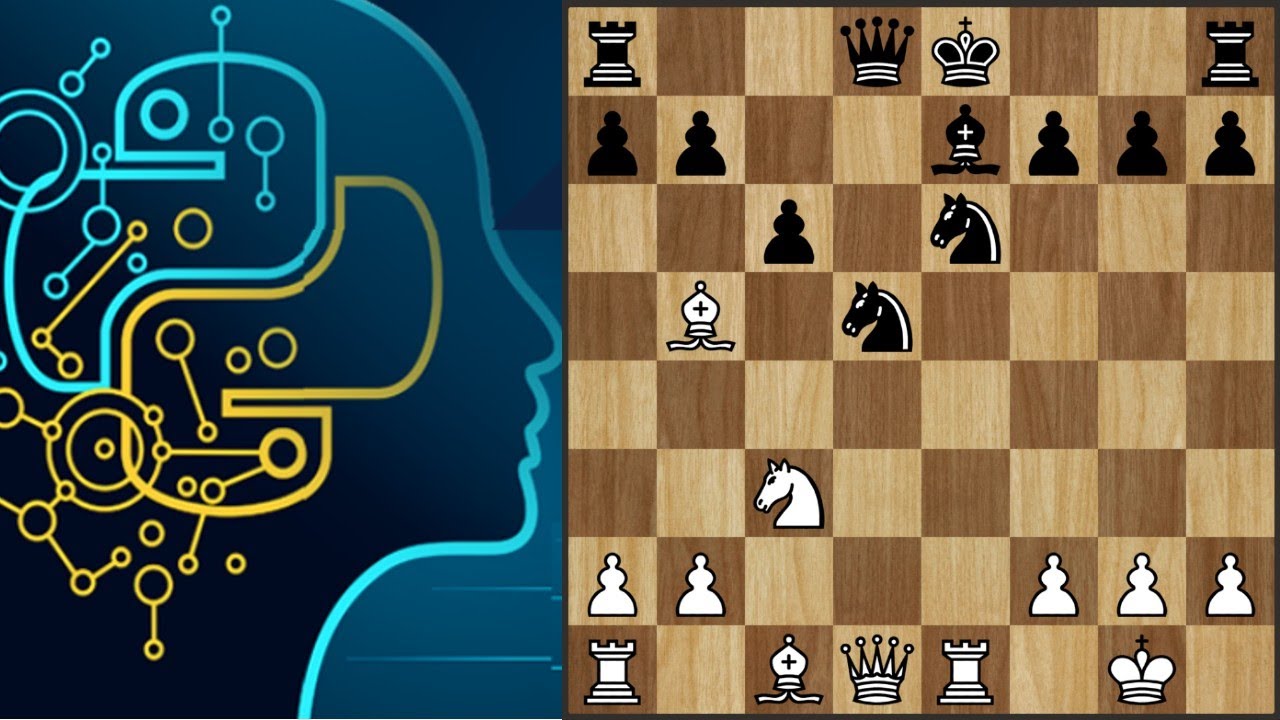
How to Create a Chess Bot Using Python
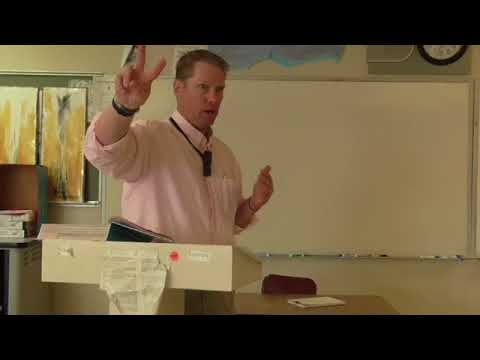
Freshman Englsih, An Intro, A

.NET 7 Web API & Entity Framework 🚀 Full Course (CRUD, Repository Pattern, DI, SQL Server & more)

Acrobat Standard Vs Acrobat Pro
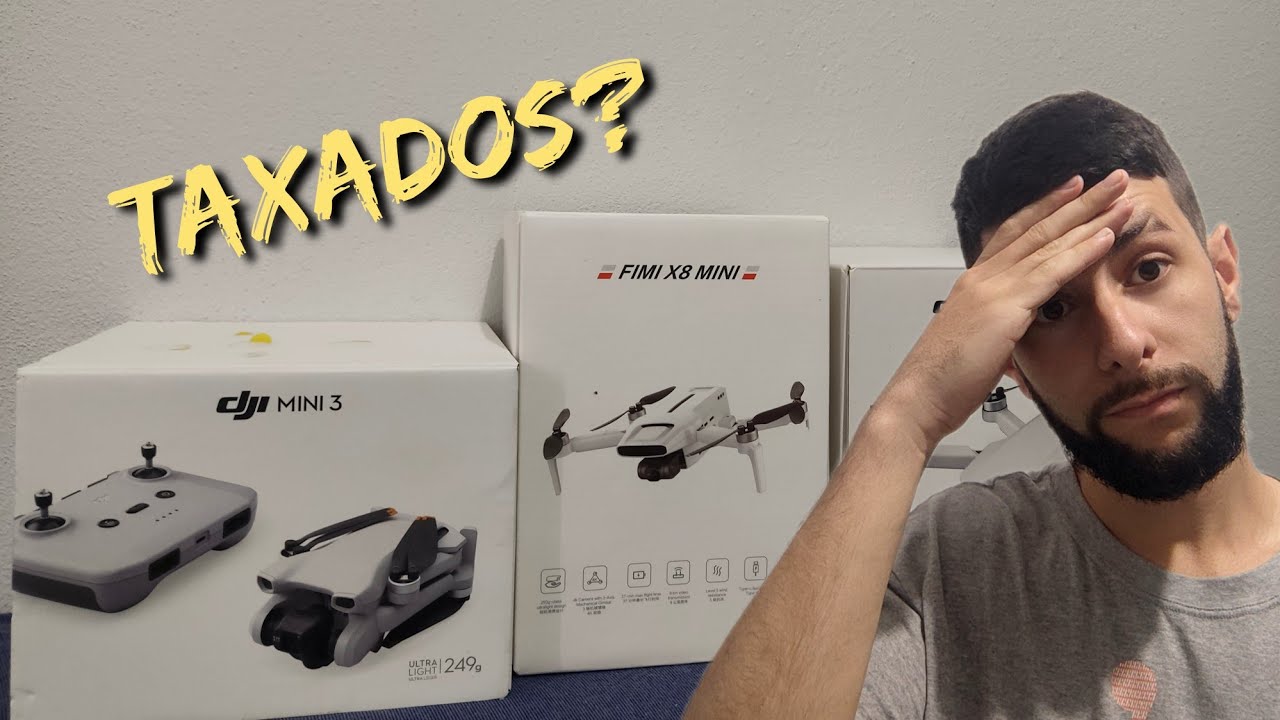
IMPORTEI 3 DRONES no último mês, fui TAXADO? - DICAS pra você que vai importar um DRONE!

Creating & hosting a custom knowledge embeddings using Weaviate vector DB