ESP32 tutorial C-10: Send data to Google Sheets using webhooks
Learn how to send sensor data to Google Sheets using ESP32 and IFTTT, without directly connecting to Sheets. Use webhooks to connect the services.
00:00:00 Learn how to send sensor data to Google Sheets using ESP32 and IFTTT, without directly connecting to Sheets. Use webhooks to connect the services.
📝 You can store sensor data in Google Sheets using an intermediate site called IFTTT.
🔗 IFTTT connects to Google Sheets and handles storing the data through an applet.
🌐 The first service you need to connect with is Webhooks.
00:01:09 Learn how to connect ESP32 to Google Sheets and add rows to the spreadsheet.
💡 Connecting to a Google Sheets service and adding a row in the spreadsheet.
00:02:29 Tutorial on sending data to Google Sheets using ESP32.
💡 In this video, the tutorial demonstrates how to send data to Google Sheets using ESP32.
📁 The video shows how to create an applet and connect it to Google Drive using the IFTTT platform.
🔌 Additionally, the tutorial explains the process of connecting the ESP32 to the network.
00:03:38 This tutorial shows how to send data to Google Sheets using ESP32, with instructions on handling the data and avoiding errors.
📝 Learn how to send data from an ESP32 to Google Sheets.
💡 Store the data values in a string variable to avoid errors.
🔑 The event name for the ESP32 key is 'esp32'.
00:05:08 Learn how to send data from an ESP32 to Google Sheets (drive) using a temperature sensor and a random number.
📊 The video demonstrates how to send data from an ESP32 board to Google Sheets.
🌡️ One of the data points sent is the temperature sensor reading.
🔢 The second data point is a random number, which can be substituted with other sensor data.
00:06:41 Learn how to send data to Google Sheets using ESP32. Upload the program and see the results in a created folder. Watch and enjoy!
In this video tutorial, we learn how to send data to Google Sheets using ESP32.
The program uploads data to Google Sheets every five seconds.
At the end of the video, a folder is created and the spreadsheet contains the uploaded data.
You might also like...
Read more on Education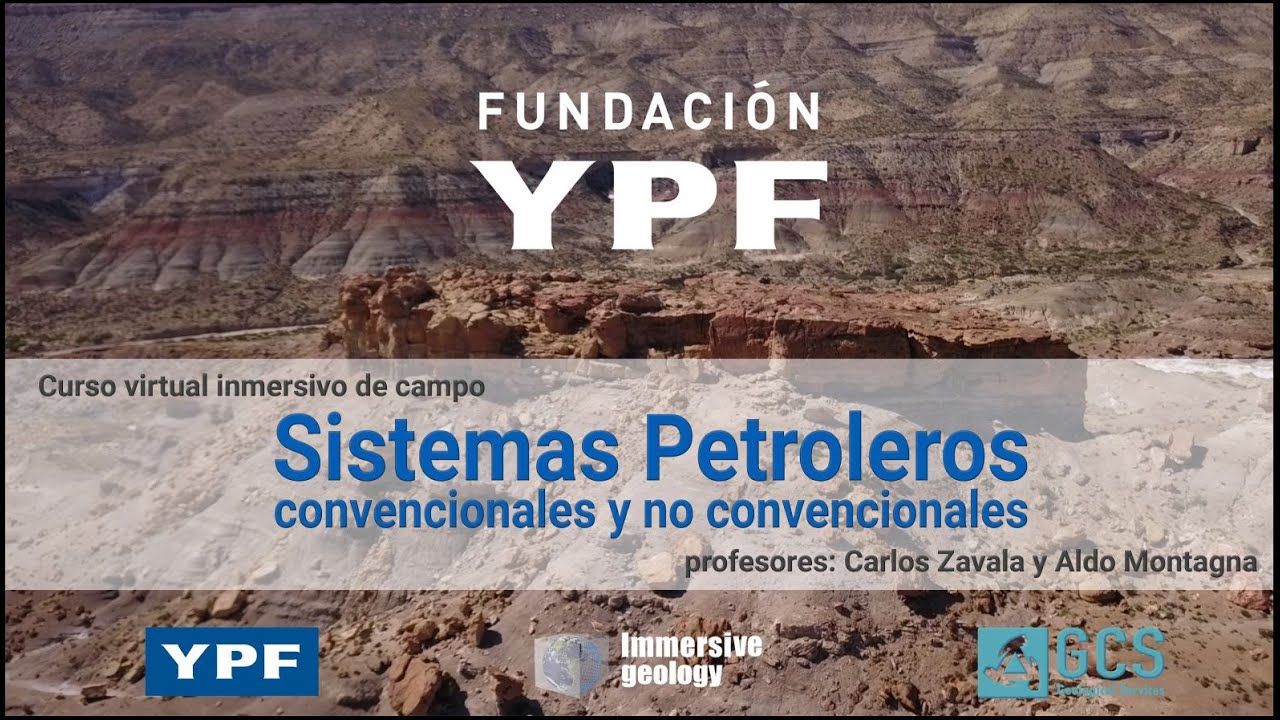
Curso virtual inmersivo de Campo - Módulo 5

¿En qué consiste el proceso de liquidación por deuda de alimentos en un juzgado de Familia?

Caso Hipotético | Juicio de Divorcio con Incidente de Pensión Alimenticia

Will We Ever Run Out of New Music?

GERUNDS & INFINITIVES | WINNING is everything? OR TO WIN is everything?
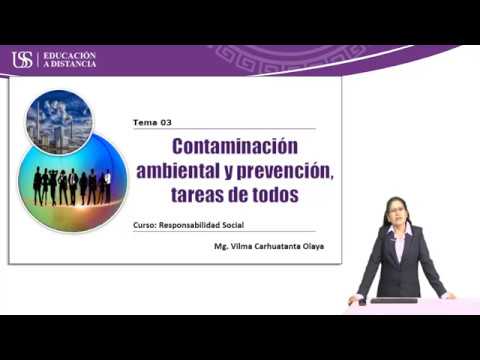
Vídeo 03: Contaminación ambiental y prevención, tarea de todos